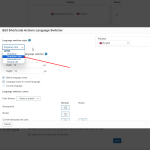This thread is resolved. Here is a description of the problem and solution.
Problem:
1. The client needed assistance with the WPML language switcher not retracting when the mouse moved away and had added custom code to remove the background and border.
2. The client wanted to replace the language switcher widget with a global icon that would display a dropdown list of languages on mouseover.
Solution:
1. We recommended creating a custom language switcher by following the instructions in our documentation: Adding Language Switchers using PHP and Shortcodes. Within the customization options, the client should select the "Dropdown Click" feature to enable the language switcher to open and close with a tap on mobile devices.
2. We provided a sandbox site for the client to examine the settings: Example on sandbox site and the link to access it: Access sandbox site.
If the solution provided does not apply to your case, or if it seems outdated, we encourage you to open a new support ticket. We also highly recommend checking related known issues at WPML Known Issues, verifying the version of the permanent fix, and confirming that you have installed the latest versions of themes and plugins. For further assistance, please visit our support forum.
This is the technical support forum for WPML - the multilingual WordPress plugin.
Everyone can read, but only WPML clients can post here. WPML team is replying on the forum 6 days per week, 22 hours per day.
This topic contains 3 replies, has 2 voices.
Last updated by 1 year, 10 months ago.
Assisted by: Kor.