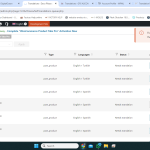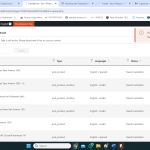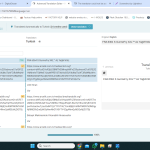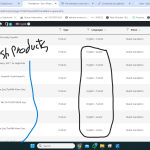This is the technical support forum for WPML - the multilingual WordPress plugin.
Everyone can read, but only WPML clients can post here. WPML team is replying on the forum 6 days per week, 22 hours per day.
| Sun | Mon | Tue | Wed | Thu | Fri | Sat |
|---|---|---|---|---|---|---|
| - | 9:00 – 14:00 | 9:00 – 14:00 | 9:00 – 14:00 | 9:00 – 14:00 | 9:00 – 14:00 | - |
| - | 15:00 – 18:00 | 15:00 – 18:00 | 15:00 – 18:00 | 15:00 – 18:00 | 15:00 – 18:00 | - |
Supporter timezone: Asia/Dhaka (GMT+06:00)
This topic contains 14 replies, has 2 voices.
Last updated by Prosenjit Barman 1 year, 5 months ago.
Assisted by: Prosenjit Barman.
| Author | Posts |
|---|---|
| May 10, 2024 at 10:42 am #15614146 | |
|
factoryS |
HI! first question ( The translator could not be assigned to the job) why i must go to taxonomy translation and add the translation to every product categories even i have activated the automatic translation ? |
| May 10, 2024 at 12:20 pm #15614621 | |
|
Prosenjit Barman WPML Supporter since 03/2023
Languages: English (English ) Timezone: Asia/Dhaka (GMT+06:00) |
Hello There, I understand the issue you're experiencing. Here are the answers for each concern you mentioned: 1) The translator could not be assigned to the job: This error can occur if the user hasn't been set as a translator or if the language mapping hasn't been configured correctly for the translator. Please follow these steps, which should resolve the issue: - Navigate to "WPML > Translation Management > Translators. 2) Automatic Taxonomy Translation: WPML handles taxonomies (such as product categories) differently from regular posts or page content. If you have activated the automatic translation feature in WPML the taxonomies will not be translated Automatically as single contents but if the taxonomies are attached to the products, the categories will be automatically translated at the time of product translation. In other words, you don't need to manually translate the taxonomies unless you want to translate them in advance before they are attached to any products or posts. The taxonomies will only be automatically translated once they are associated with a product or post that is being translated. I hope you can understand. Please feel free to let me know if you need further assistance or clarification. I will be happy to help. Best regards, |
| May 13, 2024 at 8:45 pm #15622561 | |
|
factoryS |
Hi! |
| May 14, 2024 at 4:54 am #15623196 | |
|
factoryS |
not working i have added a translator manager and still have the problem |
| May 14, 2024 at 7:29 am #15623518 | |
|
Prosenjit Barman WPML Supporter since 03/2023
Languages: English (English ) Timezone: Asia/Dhaka (GMT+06:00) |
Hi There, If you're the translator and have included your profile as a "Translator" in "WPML > Translation Management > Translator," then you should be able to take over the job without encountering the issue. Please follow these steps and check if that helps in solving the issue: - Please ensure that you're profile is added as 'Translator' in the "WPML > Translation Management > Translator" section. -- Clear the cache in WPML - Once done, clear the coaches from your site and browser, and then try to take over the translation jobs. I hope the steps above will help. But, feel free to let me know if you need further assistance. I will be happy to help. Best regards, |
| May 22, 2024 at 9:58 pm #15659876 | |
|
factoryS |
I have made all the steps you have mentioned but still have the same problems. So can someone go and fix this the problem in the website. I want to solve this problem urgently |
| May 23, 2024 at 6:47 am #15660568 | |
|
factoryS |
check this link where is the translation ??? hidden link |
| May 25, 2024 at 5:08 am #15669628 | |
|
Prosenjit Barman WPML Supporter since 03/2023
Languages: English (English ) Timezone: Asia/Dhaka (GMT+06:00) |
Hello There, Thank you for trying out the suggestions. As the issue persists, a closer inspection will be required to understand the root cause of the issue. I would like to request temporary access (wp-admin and FTP) to your site to take a better look at the issue. It would be better to have a testing site where the issue is replicated. You will find the needed fields below the comment area when you log in to leave your next reply. The information you will enter is private which means only you and I can see and have access to it. Maybe I'll need to replicate your site locally. For this, I’ll need to temporarily install a plugin called “Duplicator” or "All in One WP Migration" on your site. This will allow me to create a copy of your site and your content. Once the problem is resolved I will delete the local site. Let me know if this is ok with you. IMPORTANT Looking forward to your response. Best Regards, |
| June 8, 2024 at 8:50 am #15718136 | |
|
Prosenjit Barman WPML Supporter since 03/2023
Languages: English (English ) Timezone: Asia/Dhaka (GMT+06:00) |
Hello There, I sent the "L1 Apollon" product for translation, and when I tried to take the translation job from the "Translation Queue," I encountered the error: "The translator could not be assigned to the job." To resolve this, I navigated to "WPML > Translation Management > Translators" and added the profile as a Translator. After this, I was able to take over the translation without any issues, and the translation editor loaded correctly. Please check hidden link">this video for a better understanding. Instead of adding the profile from where you're trying to add the translation as a Translation Manager, please add the profile as a Translator, configure the language pairs, and try again. This should prevent the issue from occurring again. Additionally, I noticed that Automatic Translation is enabled on your site, and the credit usage has reached the safety limit (€100). In WPML > Translation Management > Tools, you'll see hidden link">this popup asking you to pay the limit. Kindly complete the payment so that you can continue using the Automatic translation on your site. The next safety limit notice will appear when you reach a credit usage of €4000. Please feel free to let me know if you need further assistance in this matter. I will be happy to help. Best regards, |
| June 9, 2024 at 3:39 pm #15719563 | |
|
factoryS |
Hi! Thank you very much for your fast help. I updated the status of my payments and i paid €100 but i still have problems in the payments.it gives me that there is an error in automatically translating. My credit card works finely. the second thing which i want you to fix it that i have many products in Turkish language and the wplm has English as a default language , so it can not translate it. i need wplml to translate both from Turkish to English and vice versa. Can you go again and fix it in the password which i gave it to you. |
| June 10, 2024 at 6:05 am #15720152 | |
|
Prosenjit Barman WPML Supporter since 03/2023
Languages: English (English ) Timezone: Asia/Dhaka (GMT+06:00) |
Hi There, I checked our system and found that the Safety payment is completed. However, the Automatic translation was blocked, possibly due to the pending payment, which is why it wasn't working even after the payment was completed. I have unblocked the site, and the Automatic translation should now work fine. Regarding your query about translating content automatically from a secondary language to the default language: The automatic translation feature can only translate content from the default language to a secondary language. Unfortunately, the ability to translate content from a secondary language to the primary language has not been added yet. Therefore, what you are looking for is not possible at the moment. If you have created posts in a secondary language, go to "WPML > Translation Management" and select the language from which you created the post. Then select the post and send it to translation or assign it to yourself. Please check this screenshot: [screenshot link](hidden link). Now, when you open the translation editor to translate the post, the contents should be translated automatically there. I hope you can understand. Please feel free to let me know if you need further assistance in this matter. I will be happy to help. Best regards, |
| June 10, 2024 at 5:53 pm #15723435 | |
|
factoryS |
Hi! We have many products in english and the others in Turkish, the problem is the wpml sees the turkish products as an english languages when i sent it to translation as you told me. If i change the default language to Turkish from Languages , does this affect the automatic translation? check the the images plz |
| June 11, 2024 at 5:25 am #15724423 | |
|
Prosenjit Barman WPML Supporter since 03/2023
Languages: English (English ) Timezone: Asia/Dhaka (GMT+06:00) |
Hi There, Changing the default language to Turkish can help, but from the screenshot, I noticed that the source language of the post is set to English, even though the content is in Turkish. Please check this hidden link">Screenshot. If you want to translate these posts into English, you would need to change the source language of the post to Turkish first, and then the automatic translation feature can translate the post into English. To understand the process of changing the language of a post, please check this guide. If the default and translated posts are connected, you won't be able to change the source language of the default post. You need to disconnect the translation by following the instructions in this guide. You'll be able to change the source language right after that. I hope you can understand. Please feel free to let me know if you have any other queries or need clarification. I'll be happy to help. Best regards, |
| June 12, 2024 at 3:25 am #15729215 | |
| factoryS |
Hi there Many thanks for your help. Can you please fix it by yourself? i couldnt fix it. you still have the same FTP. Regards New threads created by Prosenjit Barman and linked to this one are listed below: https://wpml.org/forums/topic/split-translating-from-secondary-language-to-default-language/ |
| June 12, 2024 at 8:22 am #15729825 | |
|
Prosenjit Barman WPML Supporter since 03/2023
Languages: English (English ) Timezone: Asia/Dhaka (GMT+06:00) |
Hi There, As per our support policy, we are allowed to handle or discuss one issue per thread. Since the issue mentioned in your last responses is different than the issue initially reported in this ticket, I created a new ticket for you. A response will be sent to that ticket shortly. For now, please let me know if you need assistance with the "Translator could not be assigned to the job" issue. I'll be happy to help. Best regards, |
The topic ‘[Closed] The translator could not be assigned to the job’ is closed to new replies.