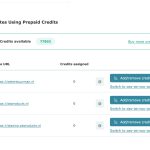This is the technical support forum for WPML - the multilingual WordPress plugin.
Everyone can read, but only WPML clients can post here. WPML team is replying on the forum 6 days per week, 22 hours per day.
Tagged: Documentation request
This topic contains 5 replies, has 3 voices.
Last updated by Bruno Kos 1 year, 10 months ago.
Assisted by: Bruno Kos.
| Author | Posts |
|---|---|
| February 7, 2024 at 1:14 pm #15276730 | |
|
alexK-58 |
Hello, I am new, just bought the yearly plan but getting stuck, made a screencast because it's complex for me. hidden link When I try to get started, I feel like I may need to start over again because I seem to have already used up my credits. My main site is .nl, and I also have an additional domain for Italy. I've read the articles and added my domain to my hosting account as an alias. I believe this is the correct approach. Everything appears normal on my main site, but when I click on the Italian domain, it seems like the theme displayed is the main theme and not a child theme or something similar. How can I fix this? I didn't make a clone of the existing website, as I only followed the article by adding the DNS records and creating the alias. So, it seems like something is wrong. How can I fix this? When I try to go to the starter page, I remember seeing options to choose languages, but now I can't find it. It's possible that I may have already implemented it and it has disappeared. I'm wondering if there's a way to reset or start over because it seems like the translation feature is no longer working. I can pause it, but I don't see any changes, and I can't click on anything either. Now I see "Enfold child." This is for the .nl site. I don't want to make changes to my existing setup. It seems active, and it appears that this is for the Italian version when I go to the settings. The content here is in Dutch, and it's already translated. I'd like to review it, but I can't see the progress. There's no progress bar or anything similar. It would be great if we could have a Zoom call to address these issues. Otherwise, I may consider requesting a refund, as it seems too complex. If it works, then everything will be fine. I'm ending the video now, and I hope you can provide additional assistance via Zoom. Thank you. Goodbye. |
| February 7, 2024 at 3:12 pm #15277285 | |
|
Lauren WPML Supporter since 10/2015
Languages: English (English ) Timezone: America/New_York (GMT-05:00) |
Thank you for contacting WPML support. While you are waiting for one of my colleagues to take this ticket and work on it, let me provide you with first debugging steps or if I can perhaps help with the issue quickly. I watched the video and most likely, the translations are not showing on the frontend because they have not yet been reviewed for publishing, since that is the setting you have selected in WPML -> Settings. To view the progress of your translations, you can go to WPML -> Translation Management. This should show you the status of the pages. If they are awaitng review, you can go to WPML -> Translations to review and accept the translations which should then publish the translations. I believe this is also why the Italian homepage looks different, because the homepage has not been translated. The theme is the same for all languages, it's not possible to select a different theme per language, but your theme may allow for different settings per language. Let's first review and publish the homepage translation and then take a look to see if the Italian homepage shows as expected, and then we can proceed from there to confirm the rest is working. We also will be happy to set up a coaching session if you would like to connect via Zoom, you can let us know and we can help you get started with WPML. |
| February 7, 2024 at 7:54 pm #15278863 | |
|
alexK-58 |
Hello, thanks for your support! I think there where som plugin conflicts, caching and Fortress security. It disables the translation process. I will try first on a test domain, can I remove my three domains and start over? If not can you reset my account? |
| February 8, 2024 at 8:04 am #15279951 | |
|
Bruno Kos WPML Supporter since 12/2018
Languages: English (English ) German (Deutsch ) French (Français ) Timezone: Europe/Zagreb (GMT+01:00) |
There is no need to reset account neither we have such option. You can remove the keys you already registered like this: You can reregister them as many times as you like. |
| February 9, 2024 at 6:09 am #15284034 | |
|
alexK-58 |
Thank you! Because it was not working as expected expecting we are testing first on a clone website: hidden link + hidden link for Italian. It’s only working after the license upgrade because there were not enough translation tokens. Now I have added a pay-as-you-go tokens and almost everything is translated but some text from plugins is still in Dutch? How can we translate this? hidden link |
| February 12, 2024 at 6:36 am #15291051 | |
|
Bruno Kos WPML Supporter since 12/2018
Languages: English (English ) German (Deutsch ) French (Français ) Timezone: Europe/Zagreb (GMT+01:00) |
Can you try this method? So to use Auto-register strings option. |
| February 20, 2024 at 8:50 am #15320959 | |
|
alexK-58 |
I cancelled the first license but after watching several youtube I start over with new woo website. |