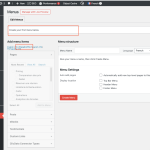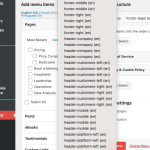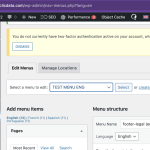This is the technical support forum for WPML - the multilingual WordPress plugin.
Everyone can read, but only WPML clients can post here. WPML team is replying on the forum 6 days per week, 22 hours per day.
| Sun | Mon | Tue | Wed | Thu | Fri | Sat |
|---|---|---|---|---|---|---|
| - | 9:00 – 12:00 | 9:00 – 12:00 | 9:00 – 12:00 | 9:00 – 12:00 | 9:00 – 12:00 | - |
| - | 13:00 – 18:00 | 13:00 – 18:00 | 13:00 – 18:00 | 13:00 – 18:00 | 13:00 – 18:00 | - |
Supporter timezone: Asia/Singapore (GMT+08:00)
Tagged: Bug
| Author | Posts |
|---|---|
| June 10, 2024 at 4:31 pm | |
|
telmoS |
For a few hours I have requested the support team to help me solve the issue regarding WPML and menus. All 3 attempts resulted in a temporary solution and after 30 minutes or so the issue comes back. I will try to explain in the most detail: In the WPM Appearance-> Menus I currently see 4 languages each with 11 menus. However only one of the language has all the menus on the dropdown list and they are repeated 4 times. If I change languages, the screen states there are no menus for that language. Previous attempts of using the WPML troubleshoot options (clear cache wp, sync navigation menus, fix post types, etc. etc) sometimes fix the issue within 3-5 minutes and it looks like it works but after 30 minutes (or so) the issue comes back. |
| June 10, 2024 at 4:47 pm | |
| June 10, 2024 at 4:48 pm #15723289 | |
|
Kor WPML Supporter since 08/2022
Languages: English (English ) Timezone: Asia/Singapore (GMT+08:00) |
Here is the ticket. Please let me know how it goes. |
| June 11, 2024 at 7:48 am #15724987 | |
|
telmoS |
Hi Kor. This morning the menu issue is back. Your test menu is still there but all menus are in English and the other languages do not have any in the dropdown menu yet still show that they should have 11 each. I do not feel that restoring a backup will resolve this situation since it happened after a recent WPML update (last week) and will happen again if we apply it. What are our next steps? Thanks for the support. |
| June 11, 2024 at 9:49 am #15725642 | |
|
Kor WPML Supporter since 08/2022
Languages: English (English ) Timezone: Asia/Singapore (GMT+08:00) |
Thanks for your reply. This is odd. When I selected the menu that I created yesterday, all menus showed up again. Not sure what's causing this. Did you do anything before this happened? Also, are you able to clone the site to another staging site so that I can troubleshoot this further for you? |
| June 11, 2024 at 10:50 am #15726119 | |
|
telmoS |
Hi Kor. Strange indeed as this is the 4th time it has happened. Nothing was done on menus or on WPML. Sometime within 30 minutes of doing the WPML troubleshooting procedures, the issue comes back. The staging web site (staging.clicdata.com) is being prepared as it is over 1GB it is taking longer than usual. Will keep you posted however it will be the same user name and password. |
| June 11, 2024 at 11:03 am #15726142 | |
|
telmoS |
Hi Kor. The staging web site is ready. Let me know if you require something else. |
| June 11, 2024 at 3:00 pm #15727629 | |
|
Kor WPML Supporter since 08/2022
Languages: English (English ) Timezone: Asia/Singapore (GMT+08:00) |
Thank you for getting back to me. I've tested the navigation menu on the staging site, and it appears to be functioning properly. Are there any specific steps I should take to reproduce the issue, or should we simply wait for it to occur? |
| June 11, 2024 at 3:09 pm #15727834 | |
|
telmoS |
In production it usually reverts within 10 to 30 minutes. We do not do anything at all other than visit the web site. |
| June 11, 2024 at 3:15 pm #15727871 | |
|
Kor WPML Supporter since 08/2022
Languages: English (English ) Timezone: Asia/Singapore (GMT+08:00) |
Thanks for your reply. Alright then, I'll recheck in 30 minutes. If the issue is not there, then we will have to perform a conflict test on your production site following the instructions here https://wpml.org/faq/checklist-before-opening-a-ticket-in-wpml-support/#4-is-a-theme-or-a-plugin-causing-a-conflict I'll come back to you. |
| June 11, 2024 at 3:57 pm #15728086 | |
|
Kor WPML Supporter since 08/2022
Languages: English (English ) Timezone: Asia/Singapore (GMT+08:00) |
Thank you for your understanding. It's been half an hour now, and the navigation menu continues to function without any issues. It seems like the problem may be specific to your end for some unknown reason. Could you kindly conduct a complete backup and carry out a conflict test, following the instructions outlined here: https://wpml.org/faq/checklist-before-opening-a-ticket-in-wpml-support/#4-is-a-theme-or-a-plugin-causing-a-conflict ? This should help determine if any themes or plugins are causing conflicts. My suspicion is that the problem may be related to your cache plugins. Please keep me updated on your progress. |
| June 11, 2024 at 4:23 pm #15728209 | |
|
telmoS |
Hi Kor. The staging is a complete replica of production with all plugins so if there was a conflict it would happen in staging as well. The configuration is exactly the same and both web sites are untouched since the staging was created earlier today. The web site has been in production for over 5 years with the same thee and WPML and the same plugins so I doubt very much that the theme and/or plugins are incompatible, additionally because I have no plugins that touch or use the menu. WPML is the only plugin that affects the menus and this is clearly a multilingual issue as its the filtering of menus per language that eventually and randomly messes up. I will gladly do any testing in the lice web site but it needs to make sense especially because this issue takes some time to appear and I can't have our main sales lead generation web site not function properly by disabling such important things like the theme. I can of course put staging up to production seeing that if the issue is not happening in staging (not fully proven yet), I can then move it completely to production but again this makes no sense since staging is an exact copy of production. On the cache point, I think it is a very valid one, and one thing that we are not testing is the fact that staging is not being used at all. At this time, I prefer if we let staging on for a few more hours and revisit tomorrow morning my time as it does not make sense that staging would not exhibit the same issue. I will keep you posted. |
| June 11, 2024 at 4:26 pm #15728213 | |
|
Kor WPML Supporter since 08/2022
Languages: English (English ) Timezone: Asia/Singapore (GMT+08:00) |
Thank you for responding. Okay, please inform me when the problem reoccurs so I can delve into it further. I'm sorry once more for any inconvenience caused. |
| June 12, 2024 at 9:17 am #15730118 | |
|
telmoS |
Hi Kor. Staging still working normally. Have submitted a support ticket to the hosting provider (WPX) to see if they can help me. Thanks for your support so far, in the meantime if you have any ideas or other customers reporting similar behaviour I would appreciate any or all help. Thank you., |
| June 12, 2024 at 11:11 am #15731119 | |
|
telmoS |
Hi Kor. Please see below the response from WPX (hosting provider). Let me know if anything here makes sense or if it helps. I personally do not think this is the issue but…. Upon investigating the issue, it seems that there is a compatibility issue The error message suggests that a function [ icl_get_languages() ] required by WPML is not defined, In order to resolve this issue, I'd like to note that both the "bb-plugin" and "bbpowerpack" Here is the error message as well which I will advise to provide to WPML and theme/builder support: ====================================================== |
The topic ‘[Closed] Translated menus not appearing’ is closed to new replies.