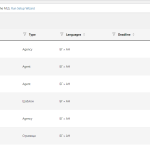This thread is resolved. Here is a description of the problem and solution.
Problem:
The client reported a bug where content was being randomly erased when translating from one language to another using Elementor. The issue persisted even after creating new blank homepages and manually recreating them. The client's hosting provider and Elementor support suggested the issue might be related to WPML.
Solution:
We recommended the following steps to troubleshoot the issue:
1. Keep the English page open after restoring it.
2. Edit the default language page using Elementor.
3. Change the image on the page.
4. Update the page.
5. Check if the English page remains unaffected.
Additionally, we advised the client to cancel any in-progress translation jobs in WPML-> Translation Management-> Jobs tab, as using multiple editors for translation is not recommended. We also provided a guide for manual translation with WPML and Elementor: Using different translation editors for different pages.
If the solution provided does not resolve the issue or seems irrelevant due to being outdated or not applicable to your case, we encourage you to open a new support ticket. We highly recommend checking related known issues at https://wpml.org/known-issues/, verifying the version of the permanent fix, and confirming that you have installed the latest versions of themes and plugins. For further assistance, please contact us in the WPML support forum.
This is the technical support forum for WPML - the multilingual WordPress plugin.
Everyone can read, but only WPML clients can post here. WPML team is replying on the forum 6 days per week, 22 hours per day.
This topic contains 17 replies, has 2 voices.
Last updated by 1 year, 7 months ago.
Assisted by: Osama Mersal.