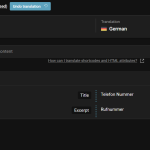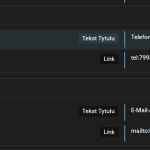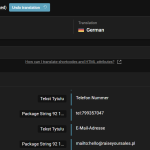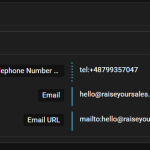This is the technical support forum for WPML - the multilingual WordPress plugin.
Everyone can read, but only WPML clients can post here. WPML team is replying on the forum 6 days per week, 22 hours per day.
This topic contains 8 replies, has 2 voices.
Last updated by przemyslawZ-4 5 months ago.
Assisted by: Alejandro.
| Author | Posts |
|---|---|
| March 29, 2025 at 7:50 am #16874938 | |
|
przemyslawZ-4 |
Background of the issue: Symptoms: Questions: |
| March 30, 2025 at 3:39 pm #16876692 | |
|
Christopher Amirian WPML Supporter since 07/2020
Languages: English (English ) Timezone: Asia/Yerevan (GMT+04:00) |
Hi, Welcome to WPML support. I will answer before the ticket is assigned to one of my colleagues. Would you please update WPML to version 4.7.2 and string translation to 3.3.2? - IMPORTANT STEP! Create a backup of your website. Or better approach will be to test this on a copy/staging version of the website to avoid any disruption of a live website. For more information: After that please search for the value in string translation and see if you can find it there. Thanks |
| March 30, 2025 at 10:12 pm #16877173 | |
|
przemyslawZ-4 |
Hello, thank you for your answer. I already updated everything, nothing changed. There is no mentioned values in string translations. |
| March 31, 2025 at 8:38 am #16878041 | |
|
Alejandro WPML Supporter since 02/2018
Languages: English (English ) Spanish (Español ) Italian (Italiano ) Timezone: Europe/Rome (GMT+02:00) |
Hello, I'll help you get started while a supporter takes your case. In order to help you, what is the default value? because if the field is a telephone number, then this tells me the content is an actual set of numbers which by default are always hidden since otherwise they could be translated automatically, using credits. About the link, what kind of link is it? is it an internal link? because it ay be filtered out since it would be handled by WPML once the translation is finished, so it either won't appear in ATE or if it does, you have to search for it (it will appear as hidden by default). Can you let us know so we can better understand if this is expected or not from our end? |
| March 31, 2025 at 9:20 am #16878202 | |
|
przemyslawZ-4 |
Hi, Telephone number is "+48 799 357 047" as a text (as visible at the bottom on my site) Telephone number URL is "tel:+48799357047" also as a text To be sure I added also an email to my site with ACF: Email: "hello@raiseyoursales.pl" and exactly same thing happen. What is weird despite the fact i updated the site and sent it to translation in ATE I am seeing old "Telephone number URL" to translate without the prefix. "tel:799357047" And I can't see "Telephone number" |
| March 31, 2025 at 9:50 am #16878331 | |
|
Alejandro WPML Supporter since 02/2018
Languages: English (English ) Spanish (Español ) Italian (Italiano ) Timezone: Europe/Rome (GMT+02:00) |
if "Telephone Number" is the label of the field, then you will see it only when you send the labels to translate given that they were translated in the past (I'm assuming the first screenshot contains that string you're looking for which is not there anymore). When it comes to the number, it's a phone number and it will be filtered out. You're seeing old information because you are seeing the ATE "session" that existed before you modified those changes. see when you change custom fields, they do not act the same way as when you change native content fields like the title or the body, so you might want to send the page to translate via WPML > Translation Management or add a small change like an empty space to the title and save it, that should resend the changes to the translations and will make you see the links as before but the actual number will be filtered out because it's a complete number. Just to see if our devs can help me find a way to do what you want, what would you want to change in the number? the country code? |
| April 1, 2025 at 6:26 am #16881426 | |
|
przemyslawZ-4 |
I don't think we quite understand each other. Let me start at the beginning: I hope I have explained my issue clearly enough. If any questions come up, I will be happy to answer them 🙂 |
| April 1, 2025 at 10:14 am #16882229 | |
|
Alejandro WPML Supporter since 02/2018
Languages: English (English ) Spanish (Español ) Italian (Italiano ) Timezone: Europe/Rome (GMT+02:00) |
1) The old information is there because the custom field is still likely added to the database linked to that specific page. That happens a lot when you add a field and then "remove it" instead of overwriting it, could that be your case? 2) The field group post type should've been "blocked" (with the lock icon on it), those blocked field are like that for a reason: they should not be changed. I can see you unlocked that field, so please: - Delete all the translated field groups 3) By default all the numbers are filtered out from the editor. I'm trying to see if I can find a way to have them shown at least when you search for them, but so far it seems it's not going to be possible. Apart from that I'd really love if you could watch this video: hidden link In there I explain how things work and why you're also seeing that content that you removed (or at least one of the reasons why). ------------------- Edit, you can see here how to achieve what you want: hidden link Regards. |
| April 1, 2025 at 11:27 am #16882558 | |
|
przemyslawZ-4 |
It works! I deleted every acf group even from the trash. Nothing changed... So I changed to expert mode and set everything to Translate No changes at all Then I fugured out I will try to make some change in titile in WordPress, then I saved and voilà It works as you told. At first look I could see only 3 out of 4 field I added, but i searched for it and I found it. It was of course number. Thank you for your help! |