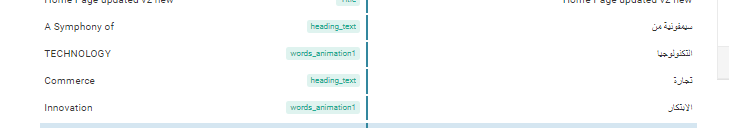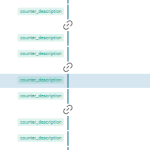This thread is resolved. Here is a description of the problem and solution.
Problem:
The content of some custom Elemntor widgets created by TheGem theme can't be translated.
The issue happens with the following widgets:
- The Animation Heading widget
- The counter widget
Solution:
The custom widgets were not registered for translation, the following steps fixed it:
1. Add the following XML to WPML > Settings > Custom XML Configuration tab:
<wpml-config>
<elementor-widgets>
<widget name="thegem-animated-heading">
<fields>
<field>text_content</field>
</fields>
<fields-in-item items_of="text_content">
<field>heading_text</field>
<field>words_animation1</field>
</fields-in-item>
</widget>
<widget name="thegem-counter">
<fields>
<field>counter_description</field>
</fields>
</widget>
</elementor-widgets>
</wpml-config>
2. Edit the page in the default language
3. Make a small change and update the page (You can undo the change later)
4. Update the translation
Relevant Documentation:
https://wpml.org/documentation/support/language-configuration-files/how-to-register-page-builder-widgets-for-translation/
This is the technical support forum for WPML - the multilingual WordPress plugin.
Everyone can read, but only WPML clients can post here. WPML team is replying on the forum 6 days per week, 22 hours per day.
This topic contains 2 replies, has 2 voices.
Last updated by 1 year, 11 months ago.
Assisted by: Mohamed Sayed.