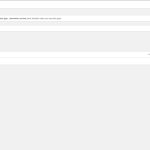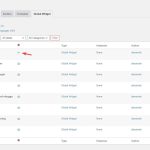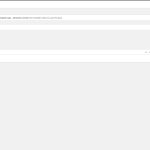This is the technical support forum for WPML - the multilingual WordPress plugin.
Everyone can read, but only WPML clients can post here. WPML team is replying on the forum 6 days per week, 22 hours per day.
Tagged: Documentation request
This topic contains 4 replies, has 2 voices.
Last updated by Bobby 1 year, 11 months ago.
Assisted by: Bobby.
| Author | Posts |
|---|---|
| September 18, 2023 at 2:41 pm #14413499 | |
|
Alexander |
Hello! I'm trying to translate a Global Elementor Widget and I was following this guide: https://wpml.org/documentation/plugins-compatibility/elementor/ But at the part where I'm supposed to click on the plus button to create a new translation for the Global Widget, I'm not being taken to the Advanced Translation Editor. Instead, I'm being taken to a normal WordPress editor page (see screenshot). How do I enable the Advanced Translation Editor for Global Elementor Widgets? |
| September 19, 2023 at 12:47 am #14415725 | |
|
Bobby WPML Supporter since 04/2015
Languages: English (English ) Timezone: America/Los_Angeles (GMT-07:00) |
Hi there, Please edit your global widget in the default language and verify that you have selected to use the WPML Editor as shown in the following documentation Let me know your results, please. |
| September 20, 2023 at 2:00 pm #14430797 | |
|
Alexander |
When I try to create a translation from my default language, I'm being taken to this page (see screenshot). I''m not quite sure how to get from here to the WPML Editor. |
| September 20, 2023 at 9:41 pm #14433671 | |
|
Bobby WPML Supporter since 04/2015
Languages: English (English ) Timezone: America/Los_Angeles (GMT-07:00) |
I would like to request temporary access (wp-admin and FTP) to your site to test the issue. **Before we proceed It is necessary to take FULL BACKUP of your database and your website. Providing us with access, you agree that a backup has been taken ** I often use the Duplicator plugin for this purpose: http://wordpress.org/plugins/duplicator/ NOTE: If access to the live site is not possible and the staging site does not exist please provide me with a duplicator package created with the duplicator plugin. Thank you, |
| September 22, 2023 at 11:27 pm #14449683 | |
|
Bobby WPML Supporter since 04/2015
Languages: English (English ) Timezone: America/Los_Angeles (GMT-07:00) |
Thank you for the access details! At the moment I am not able to view or edit the backend for the Global Widgets. If possible go to them and click on the "eye" icon to review the translation. As you are using the translate everything setting you do not need to take any extra actions to manually translate the widgets "If Translate Everything Automatically is active, global widgets will be translated automatically." |
| September 25, 2023 at 8:16 am #14455435 | |
|
Alexander |
Hello! It looks like it's working now. I don't need further assistans. Thanks! |