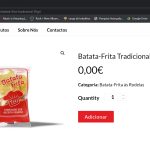This thread is resolved. Here is a description of the problem and solution.
Problem:
The client wants to translate the string that was coming from theme/plugin files.
Solution:
1. Please go to WPML >> Theme and plugins localization page, select the “Jupiter Child Theme”, and Jupiter parent theme, and press the “Scan selected themes for strings” button.
2. Please go to WPML >> Theme and plugins localization page, select the “Jupiter Core”, and WooCommerce plugins, and press the “Scan selected plugins for strings” button.
3. Please go to WPML >> String Translation page and search for your required string and add the translation.
4. If the above steps don’t help, please try the below procedures:
4.1. Go to the WPML >> String Translation page and in the Auto register strings for translation section, enable the ‘Look for strings while pages are rendered’ option.
4.2. Re-visit the page on the front end where the string appears.
4.3. Re-visit the WPML >> String Translation page and search for that string.
4.4. Translate the string.
4.5. After translating the string, uncheck the auto-registration option.
Relevant Documentation:
https://wpml.org/documentation/getting-started-guide/string-translation/finding-strings-that-dont-appear-on-the-string-translation-page/#scanning-for-hard-coded-strings
This is the technical support forum for WPML - the multilingual WordPress plugin.
Everyone can read, but only WPML clients can post here. WPML team is replying on the forum 6 days per week, 22 hours per day.
This topic contains 4 replies, has 3 voices.
Last updated by 1 year, 11 months ago.
Assisted by: Noman.