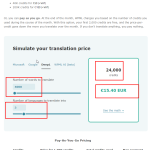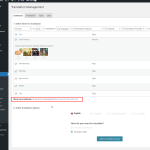This thread is resolved. Here is a description of the problem and solution.
Problem:
The client is developing a website and needs to understand the cost and reliability of machine translation for 24 pages and how to handle the translation of about 100 redirect links to the homepage.
Solution:
To calculate the cost of machine translation:
1. Go to WPML > Translation Management.
2. Select the pages you want to translate.
3. Look at the word count estimate.
4. Visit this page to adjust the number of words and language for a price estimate.
If you find this solution outdated or not applicable to your case, we recommend opening a new support ticket. We also highly recommend checking related known issues at https://wpml.org/known-issues/, verifying the version of the permanent fix, and confirming that you have installed the latest versions of themes and plugins. For further assistance, please visit our support forum.
This is the technical support forum for WPML - the multilingual WordPress plugin.
Everyone can read, but only WPML clients can post here. WPML team is replying on the forum 6 days per week, 22 hours per day.