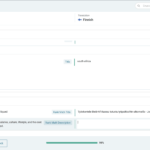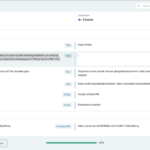This thread is resolved. Here is a description of the problem and solution.
Problem:
The client needs to translate full pages on their site using WPML and is facing issues with the new version where the option to save each sentence individually is missing. This results in some translations not being saved and some being flagged incorrectly.
Solution:
We recommend using the new Advanced Translation Editor (ATE) which automatically saves the segments as you translate. However, if you prefer to manually save each segment, you can do so by pressing
Ctrl + Enter
.
If this solution does not resolve your issue or seems outdated, please check the related known issues at https://wpml.org/known-issues/, verify the version of the permanent fix, and confirm that you have installed the latest versions of themes and plugins. If the problem persists, we highly recommend opening a new support ticket for further assistance.
This is the technical support forum for WPML - the multilingual WordPress plugin.
Everyone can read, but only WPML clients can post here. WPML team is replying on the forum 6 days per week, 22 hours per day.
This topic contains 1 reply, has 0 voices.
Last updated by 2 weeks, 4 days ago.
Assisted by: Carlos Rojas.