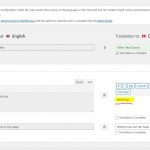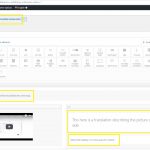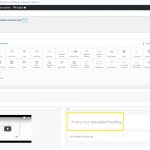This is the technical support forum for WPML - the multilingual WordPress plugin.
Everyone can read, but only WPML clients can post here. WPML team is replying on the forum 6 days per week, 22 hours per day.
| Sun | Mon | Tue | Wed | Thu | Fri | Sat |
|---|---|---|---|---|---|---|
| - | 9:00 – 14:00 | 9:00 – 14:00 | 9:00 – 14:00 | 9:00 – 14:00 | 9:00 – 14:00 | - |
| - | 19:00 – 22:00 | 19:00 – 22:00 | 19:00 – 22:00 | 19:00 – 22:00 | 19:00 – 22:00 | - |
Supporter timezone: Europe/Paris (GMT+01:00)
This topic contains 34 replies, has 3 voices.
Last updated by Ahmed Mohammed 5 years, 4 months ago.
Assisted by: Yvette.
| Author | Posts |
|---|---|
| June 9, 2020 at 1:09 pm #6331507 | |
|
Yvette Supporter
Languages: English (English ) Spanish (Español ) Timezone: Europe/Paris (GMT+01:00) |
Hello There are 3 ways to make translations: I understand that you *are* using the "Block Editor" as Enfold theme option. Correct? Is this what is currently set in the sandbox site? (Assume that I do not know wnything about Enfold). Is the current sandbox configuration the same as what you are using on your site? Once I have these answers - I can escalate. |
| June 9, 2020 at 3:45 pm #6333571 | |
|
andyZ-4 |
Hi, right, with the WPML editor we experience the issues and as I know we should not switch between the Editor <> Native mode as it could lead to issues. The sandbox site is switched back to block-editor as it was in the beginning. The problem did not appear in first place with this editor. It does happen after several tests that the fields are also replaced in the Translation Editor when the original was udpated via the block-editor. The configuration seems to be the same as in our site, except specific layout settings. Thank you. |
| June 11, 2020 at 3:39 pm #6352511 | |
|
Yvette Supporter
Languages: English (English ) Spanish (Español ) Timezone: Europe/Paris (GMT+01:00) |
Hello I am unable to replicate the behaviour. Here are the steps I do: 1. Create a new EN page with block editor With how the system is configured right now...and only using the block editor, I cannot replicate the error. How are you able to? |
| June 12, 2020 at 9:35 am #6357857 | |
|
andyZ-4 |
Hi, I could reproduce it again. It always happens on our end. Sometimes it doesn't happen on all fields, as seen in the screenshots. Did you create the page content with the Avia Page Builder? My steps are as the screenshots are numbered: We can do it together in a Screenshare if this helps you to figure it out. Thanks a lot for helping. |
| June 12, 2020 at 2:51 pm #6360497 | |
|
Yvette Supporter
Languages: English (English ) Spanish (Español ) Timezone: Europe/Paris (GMT+01:00) |
Hello No, your explanation and images are sufficient. I have escalated this to our comaptibility team. |
| June 16, 2020 at 9:07 am #6381071 | |
|
Yvette Supporter
Languages: English (English ) Spanish (Español ) Timezone: Europe/Paris (GMT+01:00) |
Hi there The team has written back that they have found this behaviour is not happening on their server when the plugin Classic Editor is installed. Can you please confirm if this is true for you? |
| June 16, 2020 at 3:54 pm #6385383 | |
|
andyZ-4 |
Hi, our production site also uses the Classic Editor. There it happened the first times. We have another mirrored testing environment from our production site where I can give you access to. There I just reproduced it (as shown in the screenshot). Also in the installation we both worked on before in this thread I activated the Classic Editor and the issue happens. I am sorry this does not help in our installations. |
| June 16, 2020 at 4:06 pm #6385449 | |
|
Yvette Supporter
Languages: English (English ) Spanish (Español ) Timezone: Europe/Paris (GMT+01:00) |
Yes please do give access to the mirrored site. I am opening the area. The 2nd tier supporter will connect directly there. |
| June 17, 2020 at 2:12 pm #6394637 | |
|
Yvette Supporter
Languages: English (English ) Spanish (Español ) Timezone: Europe/Paris (GMT+01:00) |
Perfect- thanks |
| June 18, 2020 at 10:58 am #6402461 | |
|
Yvette Supporter
Languages: English (English ) Spanish (Español ) Timezone: Europe/Paris (GMT+01:00) |
Hello Our 2nd tier is not able to login to either of the sites you sent. Can you please check and send new credentials? |
| June 21, 2020 at 4:36 pm #6421455 | |
|
Yvette Supporter
Languages: English (English ) Spanish (Español ) Timezone: Europe/Paris (GMT+01:00) |
Thank you! |
| June 23, 2020 at 8:42 am #6432761 | |
|
Yvette Supporter
Languages: English (English ) Spanish (Español ) Timezone: Europe/Paris (GMT+01:00) |
Hello We´ve been trying to replicate the problem on your test site but with no luck! The only way I can get the translated text to be overwritten by the "changed" original text is to completely change the content to something entirely new. But then, this constitutes a new string and I´m not sure if this is a valid representation of what you are facing. Can you please confirm that you can replicate the behaviour on the site: |
| June 23, 2020 at 11:23 am #6434029 | |
|
andyZ-4 |
Hi, how is it a difference for WPML if the string in the field does change only a little or much more? Again I tested these processes. Yes it happens again. Setup: WP: clear.test.ninjarmm.com / Enfold Main Theme / I created a new page and put some content-elements via Page Builder. I translated all fields into Danish. I waited some minutes. Then I ran two test-rounds. First from image 01 - 04.
</u> I finished this translation process and waited some minutes.
</u> It is unbelievable hard to say what could be a trigger for that. Yes, the change of the amount of content was bigger in the red-boxed fields. It happened when adding content (in the translation and original) but not when reducing the amount of words/letters in a field. But fairly I have to say, no matter how big a content-change is (by extending it or reducing it) and also if it gets more or less content. I hope this helped again. |
| June 23, 2020 at 11:35 am #6434303 | |
|
Yvette Supporter
Languages: English (English ) Spanish (Español ) Timezone: Europe/Paris (GMT+01:00) |
I am forwarding these comments to the 2nd tier supporter handling this. |
| June 23, 2020 at 1:24 pm #6435333 | |
|
Ahmed Mohammed Supporter Timezone: Africa/Cairo (GMT+02:00) |
Hi, this is Ahmed from the compatibility team. I have added a Spanish translation to the page where you reproduced the issue. When you check it, you'll see everything is working fine. I'm really trying hard to reproduce the issue to be able to debug it. I have tried to add a quiet long content, updated the title and slug and nothing, everything keeps working fine. can you help me by recording a screenshare and share it with me? |