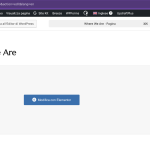This is the technical support forum for WPML - the multilingual WordPress plugin.
Everyone can read, but only WPML clients can post here. WPML team is replying on the forum 6 days per week, 22 hours per day.
| Sun | Mon | Tue | Wed | Thu | Fri | Sat |
|---|---|---|---|---|---|---|
| - | 9:00 – 12:00 | 9:00 – 12:00 | 9:00 – 12:00 | 9:00 – 12:00 | 9:00 – 12:00 | - |
| - | 13:00 – 18:00 | 13:00 – 18:00 | 13:00 – 18:00 | 13:00 – 18:00 | 13:00 – 18:00 | - |
Supporter timezone: Asia/Singapore (GMT+08:00)
| Author | Posts |
|---|---|
| February 4, 2025 at 4:14 pm #16667855 | |
|
andreaB-8 |
When I write "header missed" I don't refer to menu but to image and header block. (1) (2) and where you switch with tabs I see boxes in IT and not EN (3) (4) Thanks friend! |
| February 5, 2025 at 4:33 pm #16672385 | |
|
Kor WPML Supporter since 08/2022
Languages: English (English ) Timezone: Asia/Singapore (GMT+08:00) |
Thanks for your reply. It looks like your rooms are not translated as shown here hidden link . I've allowed translation in WPML > Settings > Custom Post Type Translations > Enabled Translation for Rooms as shown in the attached screenshot. Now, you should be able to translate the rooms into English here hidden link . Once you've done that, run the menu sync feature again https://wpml.org/documentation/getting-started-guide/translating-menus/ and the links on the header should point to the correct page. Could you try? |
| February 5, 2025 at 10:47 pm #16673170 | |
|
andreaB-8 |
I transalted ROOMS but Header is still missed! This page LEMON HOUSE SUITE JUNIOR SUITE PELER ROOM DELUXE OLIVE TREE I wrote before many times and I still have same issues 🙁 |
| February 5, 2025 at 10:48 pm #16673172 | |
|
andreaB-8 |
I transalted ROOMS but Header is still missed! ----- This page LEMON HOUSE SUITE JUNIOR SUITE PELER ROOM DELUXE OLIVE TREE I wrote before many times and I still have same issues 🙁 ---- Same for menu, please check you apply you the SYNC? Thanks |
| February 6, 2025 at 5:54 am #16673534 | |
|
Kor WPML Supporter since 08/2022
Languages: English (English ) Timezone: Asia/Singapore (GMT+08:00) |
Thanks for your reply. I see the issue now, the tab contents are from your custom blocks here hidden link . Please complete the translations and it will display the correct language on the frontend. |
| February 6, 2025 at 11:30 pm #16677574 | |
|
andreaB-8 |
AGAIN PLEASE FRIEND READ WHAT I WRITE HEADER IMAGE IS MISSED!!! Check this hidden link and after check Italian!!! There is image under menu in EN version and is missed.... we don't have this image in Italian!!! ----- Same here ----- Same ---- In rooms pages hidden link If you check EN version hidden link Text area is not full width ------- .... and please check Menu, under ROOM, we've 4 items... these 4 sub-items have IT links even in EN version Please read and check Thanks!!!! |
| February 7, 2025 at 8:54 am #16678330 | |
|
Kor WPML Supporter since 08/2022
Languages: English (English ) Timezone: Asia/Singapore (GMT+08:00) |
Thanks for your reply. To remove the "Page Title Section", I've edited the English language page hidden link and checked the "Hide Page Title Section" option as shown in the attached screenshot. I have applied the same fix to your other English language. As for the width issue, I've applied the custom CSS code below into WP > Appearance > Customize > Additional CSS. @media screen and (min-width: 1200px) {
.single-room .site-content[class*="with-sidebar-"] .primary {
width: 100%!important;
}
}
Could you check now? |
| February 8, 2025 at 2:53 pm #16682523 | |
|
andreaB-8 |
Thanks friend, seems near to close only this .... and please check Menu, under ROOM, we've 4 items... these 4 sub-items have IT links even in EN version In ENGLISH for ROOM menu I still see Italian links for items and subitems ---- How can I add 2 flags (without text) on header bar between SOCIAL icons and BOOK NOW button? Thanks!!!! |
| February 10, 2025 at 3:05 pm #16688309 | |
|
Kor WPML Supporter since 08/2022
Languages: English (English ) Timezone: Asia/Singapore (GMT+08:00) |
Thanks for your reply. I've checked and corrected the custom menu links for you in English in WP > Menu here hidden link As for the language switcher, you can try enabling the Language Switcher as explained here https://wpml.org/documentation/getting-started-guide/language-setup/language-switcher-options/ . If this doesn't meet your requirement, you can create a custom language switcher following the instructions here https://wpml.org/documentation/getting-started-guide/language-setup/language-switcher-options/custom-language-switcher/ Let me know how it goes. |
| February 10, 2025 at 3:46 pm #16688526 | |
|
andreaB-8 |
Hi friend, here what I see Here missed layuot Here blocks in Home page with rooms (where we’ve 4 blocks on same row with image + text) have links to Italian version if we’re in EN |
| February 10, 2025 at 4:34 pm #16688848 | |
|
Kor WPML Supporter since 08/2022
Languages: English (English ) Timezone: Asia/Singapore (GMT+08:00) |
Thanks for your reply. You can edit the pages theme settings as shown in the attached screenshot and click "Hide Page Title Section". I've edited the Italian language homepage and resave the translations and the links shows up fine now. Could you check? hidden link |
| February 10, 2025 at 5:30 pm #16689091 | |
|
andreaB-8 |
I write things but seems that you don't follow me Here blocks in Home page with rooms (where we’ve 4 blocks on same row with image + text) have links to Italian version if we’re in EN ---- Another thing... can you kindly add for me flags (only flags) between top bar social icons and BOOK NOW button? Thanks! |
| February 10, 2025 at 6:00 pm #16689120 | |
|
Kor WPML Supporter since 08/2022
Languages: English (English ) Timezone: Asia/Singapore (GMT+08:00) |
Thanks for your reply. Could you please refresh your browser? The links show up fine for me as shown in the attached screenshot. Displaying the flags in between top bar social icons and BOOK NOW button requires customization to the navigation menu which falls outside of what we offer for support. I can only make the flag show up next to the contact link using the option in WPML > Languages > Language selector menu. If you need custom programming work, which is beyond the scope of our support. I would suggest you consider contacting one of our certified partners from this link: http://wpml.org/documentation/support/wpml-contractors/ Before doing so please have a look also here: You will get the custom assistance you need to get on with your project. |
| February 10, 2025 at 6:11 pm #16689168 | |
| andreaB-8 |
On mobile I see flags on 2 layers.... I'd like to see on the same row. Another thing.... on mobile I need a way for see flags even on header without open menu Thanks New threads created by Kor and linked to this one are listed below: https://wpml.org/forums/topic/language-switcher-not-displaying-correctly-on-mobile/ |
| February 10, 2025 at 6:27 pm #16689222 | |
|
Kor WPML Supporter since 08/2022
Languages: English (English ) Timezone: Asia/Singapore (GMT+08:00) |
Thanks for your reply. It looks like you're referring to another issue, I've split the ticket here https://wpml.org/forums/topic/language-switcher-not-displaying-correctly-on-mobile/ so that we can follow up. Our support policy allows us to take care of only one issue per ticket. Continuing with one issue per ticket helps not only supporters to focus on one issue at once, but also enables other users to find solutions to their questions faster. |
The topic ‘[Closed] Translation issue’ is closed to new replies.