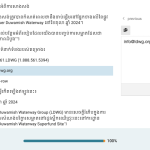This thread is resolved. Here is a description of the problem and solution.
Problem:
The client was unable to complete translations for a page because the translation editor was not accepting edits for an email and a phone number formatted with HTML. The issue persisted across three languages, and all edits for the Khmer language were lost after saving a draft.
Solution:
We advised the client to ensure that HTML formatting in the default language is replicated in the translation editor to save the translation successfully. Here are the steps we recommended:
1. Navigate to WPML > Settings and locate the Page builders options section.
2. Toggle the option Send to translation the content of raw HTML cells and click Save. If it is already disabled, enable it and save the changes.
3. Make a minor edit to the default page and save the changes.
4. Update the translation and attempt to save the two text elements again, ensuring to format the text as per the guidelines in our documentation: Advanced Translation Editor HTML Markers.
If this solution does not resolve your issue, or if it seems outdated or irrelevant to your case, we highly recommend checking related known issues at https://wpml.org/known-issues/, verifying the version of the permanent fix, and confirming that you have installed the latest versions of themes and plugins. Should you need further assistance, please do not hesitate to open a new support ticket or visit our support forum at WPML support forum.
This is the technical support forum for WPML - the multilingual WordPress plugin.
Everyone can read, but only WPML clients can post here. WPML team is replying on the forum 6 days per week, 22 hours per day.
This topic contains 2 replies, has 2 voices.
Last updated by 1 year, 6 months ago.
Assisted by: Prosenjit Barman.