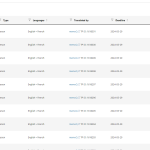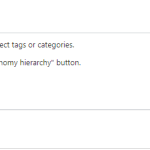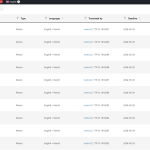This is the technical support forum for WPML - the multilingual WordPress plugin.
Everyone can read, but only WPML clients can post here. WPML team is replying on the forum 6 days per week, 22 hours per day.
Tagged: Translation Service
This topic contains 9 replies, has 2 voices.
Last updated by Ahmed Ibrahim 1 year, 1 month ago.
Assisted by: Ahmed Ibrahim.
| Author | Posts |
|---|---|
| March 25, 2024 at 8:37 pm #15448978 | |
|
ericA-28 |
I sent my website to be translated using the connector between WPML and memoQ. After performing a test and verifying files could be passed back and forth, the translator completed their work and attempted to share the files back to me. However, I cannot access the files even after refreshing the translation status. We first attempted to get support from memoQ but then referred us to WPML for more information. |
| March 26, 2024 at 1:26 pm #15451562 | |
|
Ahmed Ibrahim Supporter
Languages: English (English ) Arabic (العربية ) Timezone: Africa/Cairo (GMT+03:00) |
Hi Eric, Can you please go to WPML -> Translation Management -> Jobs, and give me a screenshot of the jobs that are stuck, I will need to check their status in WPML and will use their TP-ID to investigate why they are stuck on our side. Best regards, |
| April 1, 2024 at 1:51 pm #15469536 | |
|
ericA-28 |
Hi Ahmed, I apologize for my late reply. There are more than 900 open translations right now--I have attached a sample screen shot. Example TP ID values are 1618301, 1617917, and 1617793. |
| April 1, 2024 at 10:14 pm #15470878 | |
|
ericA-28 |
One additional piece of information: I'm seeing a new error message indicating that "The Advanced Editor jobs synchronization has failed." I'm not sure if this could be part of the issue but providing a screen shot here for your review. |
| April 2, 2024 at 3:40 pm #15473978 | |
|
ericA-28 |
Thank you. I have shared this information with our translator and with memoQ support. As soon as I hear something I'll let you know, and you can also do the same if they get back to you first. |
| April 3, 2024 at 6:42 pm #15480123 | |
|
Ahmed Ibrahim Supporter
Languages: English (English ) Arabic (العربية ) Timezone: Africa/Cairo (GMT+03:00) |
Thanks for sharing and sure will let you know once I get any reply from them. |
| April 15, 2024 at 4:01 pm #15521307 | |
|
ericA-28 |
Hi, I finally heard back from our translator and memoQ support. They were able to renew the SSL certificate, and checking the URL now indicates that it's good to go. However, I still cannot retrieve the translation. What other steps can I take? I am still getting an error like I previously mentioned about the Advanced Editor jobs synchronization failing. Thank you. |
| April 16, 2024 at 5:55 pm #15527761 | |
|
Ahmed Ibrahim Supporter
Languages: English (English ) Arabic (العربية ) Timezone: Africa/Cairo (GMT+03:00) |
Hi, Yes, I can confirm that the issue about the certification has been fixed now and you should be able to download your translations by going to WPML -> Translation Management and clicking on the "Check status and get translations" button. If you followed these steps and you still have the jobs not downloaded, please send me a screenshot of the jobs that are missing the translations and I will check them. About ATE, it is not related to downloading jobs, and if you are using a translation service I recommend you to deactivate ATE as you can't use both ATE and the translation service to translate the same post as each one of them has its own translation memory and it can't be shared. To deactivate ATE, please go to WPML -> Settings -> Translation Editor, and select " Classic Translation Editor" If you want to fix the ATE issue please open a separate ticket for it. Best regards, |
| April 16, 2024 at 7:31 pm #15528176 | |
|
ericA-28 |
Thank you. After some repeated attempts, I was finally able to at least partially retrieve the translations. Specifically, under "Translation Management" and the "Jobs" tab, the jobs now show as either "Completed" or "Completed - Needs update." (See attached screen shot.) My questions are: |
| April 17, 2024 at 11:46 am #15531615 | |
|
Ahmed Ibrahim Supporter
Languages: English (English ) Arabic (العربية ) Timezone: Africa/Cairo (GMT+03:00) |
Hi, - Related to the "Get translation" button, it is normal to have it here and it is used if you have any updated translations or redelivered coming from the service. - About needs update, this means that the original version of the page might have been updated. - The "Translations" are is for the jobs that locally translated and the jobs that has been translated by the service shouldn't be shown here. - The review process should be done on the service side, not WPML but you can go to WPML-> Settings -> Translated documents options, and select that the translated pages be initially created as a draft and you will need to publish it once you make sure that it is ready - Please check this document about creating local translators: https://wpml.org/documentation/translating-your-contents/how-to-set-up-local-translators-and-language-pairs/ As the initial request has been fixed and now the jobs have been downloaded, please open a new ticket if you have any further questions. Best regards, |