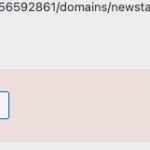This thread is resolved. Here is a description of the problem and solution.
Problem:
You are encountering an issue with WPML's Advanced Translation Editor showing the error "Unable to retrieve job details" when trying to translate custom JetEngine posts.
Root Cause:
The problem has been traced to a conflict with the FluentCRM Custom Email Sender plugin. This plugin is not fully compatible with WPML. It forcefully enqueues scripts and applies filters across the admin interface, which interferes with WPML's functionality.
Recommended Solution:
To resolve this, we suggest modifying the plugin so that it only runs its code when inside FluentCRM screens. In the file located at:
fluentcrm-inside-edge-email/app/Hooks/Handlers/CustomEmailHandler.php
Replace the
init()
method with the following code:
public function init() {
if (!function_exists('get_current_screen')) {
return;
}
$screen = get_current_screen();
if (!$screen || strpos($screen->id, 'fluentcrm') === false) {
return;
}
add_filter('safe_style_css', [$this, 'allowedCss'], 10, 1);
add_filter('wp_kses_allowed_html', [$this, 'allowedCssRules'], 10, 3);
}
You should apply a similar conditional check in the
init()
method inside this file as well:
fluentcrm-inside-edge-email/app/Hooks/Handlers/AdminMenuHandler.php
Next Steps:
Since this plugin is not officially tested or supported by WPML, we strongly advise reaching out to the plugin developers and sharing this solution with them as a potential fix.
For better compatibility, you might also consider alternative plugins that are confirmed to work well with WPML.
Important Note:
Please keep in mind that this fix might no longer be relevant if the plugin has been updated since. Check the WPML Known Issues page at https://wpml.org/known-issues/ to confirm whether a permanent fix is available. Also, ensure that all your themes and plugins are up to date.
If the issue continues after applying the workaround and updating all components, you can open a support ticket at https://wpml.org/forums/forum/english-support/ for further assistance.
This is the technical support forum for WPML - the multilingual WordPress plugin.
Everyone can read, but only WPML clients can post here. WPML team is replying on the forum 6 days per week, 22 hours per day.