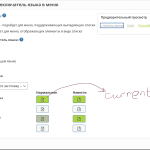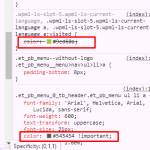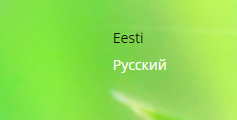This thread is resolved. Here is a description of the problem and solution.
Problem:
The client is trying to set a bright green color for the current (active) language and the hover color for inactive languages in the WPML language switcher, but the site is displaying different colors.
Solution:
We found that there is some CSS on the client's site with the
!important
attribute that is overriding the WPML CSS. We recommend two options:
1. Remove the
!important
attribute from the conflicting CSS.
2. Add the following custom CSS to the theme's custom CSS section:
.wpml-ls-current-language a span, .wpml-ls-item a:hover span {
color: #9ed60a !important;
}
We also provided a documentation link for further details on how to fix styling and CSS issues for language switchers:
https://wpml.org/documentation/getting-started-guide/language-setup/language-switcher-options/how-to-fix-styling-and-css-issues-for-the-language-switchers/
If the solution provided does not resolve the issue or if the client needs further assistance, we recommend opening a new support ticket. It's also advisable to check related known issues at https://wpml.org/known-issues/, verify the version of the permanent fix, and confirm that the latest versions of themes and plugins are installed.
This is the technical support forum for WPML - the multilingual WordPress plugin.
Everyone can read, but only WPML clients can post here. WPML team is replying on the forum 6 days per week, 22 hours per day.
This topic contains 4 replies, has 2 voices.
Last updated by 1 year, 1 month ago.
Assisted by: Noman.