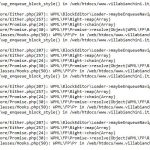This thread is resolved. Here is a description of the problem and solution.
Problem:
The client's website went down after updating WPML, and they encountered an error list from the debug.
Solution:
1) We suggested that the issue might be due to an incorrect update process, resulting in missing files. We recommended manually downloading and installing the necessary files from the provided links:
2) We also advised trying a workaround from an errata page that seemed related to the client's issue:
Uncaught Error: Call to undefined function
Additionally, we recommended creating a full website backup before proceeding with any changes to ensure there is a recovery option available.
The client later confirmed that updating the translation and multilingual components resolved the issue, and they disabled auto-updates to prevent similar problems in the future.
Please note that the solution provided might be outdated or not applicable to your case. If the issue persists, we highly recommend checking the related known issues, verifying the version of the permanent fix, and confirming that you have installed the latest versions of themes and plugins. If you still need assistance, please open a new support ticket.
This is the technical support forum for WPML - the multilingual WordPress plugin.
Everyone can read, but only WPML clients can post here. WPML team is replying on the forum 6 days per week, 22 hours per day.
This topic contains 3 replies, has 3 voices.
Last updated by 1 year, 5 months ago.
Assisted by: Mihai Apetrei.