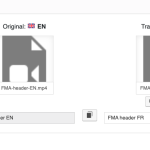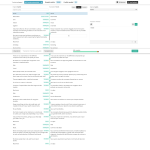This is the technical support forum for WPML - the multilingual WordPress plugin.
Everyone can read, but only WPML clients can post here. WPML team is replying on the forum 6 days per week, 22 hours per day.
Tagged: Documentation request
This topic contains 3 replies, has 2 voices.
Last updated by Waqas Bin Hasan 1 year, 10 months ago.
Assisted by: Waqas Bin Hasan.
| Author | Posts |
|---|---|
| July 20, 2023 at 2:34 pm #14073463 | |
|
boV-4 |
Tell us what you are trying to do? What is the link to your site? I used media translation to show the french video for the French version, but that doesn't work. See screenshot |
| July 21, 2023 at 12:04 pm #14079853 | |
|
Waqas Bin Hasan WPML Supporter since 05/2014
Languages: English (English ) Timezone: Asia/Karachi (GMT+05:00) |
Hi, Thank you for contacting the support. First of all, I'll advise to fix "WP Memory Limit" to at least 128MB while 256MB. See https://wpml.org/home/minimum-requirements/ for detailed information. You can set WP Memory Limit in your wp-config.php file by adding following code: define( 'WP_MEMORY_LIMIT', '128M' ); define( 'WP_MAX_MEMORY_LIMIT', '256M' ); Remember to add these lines before the line where it says: Then edit the page in default language and add a word or dot to the content, so it triggers an update for translation. Then update the translation in ATE. When you are in ATE search for the video URL and see if you can find it? If found, change to the required one for French. Please let me know if this works. Regards. |
| July 24, 2023 at 3:29 pm #14090957 | |
|
boV-4 |
I followed all these steps, but the video URL does not appear in ATE. See screenshot. |
| July 25, 2023 at 10:01 am #14095167 | |
|
Waqas Bin Hasan WPML Supporter since 05/2014
Languages: English (English ) Timezone: Asia/Karachi (GMT+05:00) |
May I ask for admin access to your website to check the issue in detail? You can create a separate admin user for this purpose, which can be deleted afterwards. Also provide detailed steps to reproduce the issue and links to pages in admin and on frontend. Remember to take full backup of your website and database before proceeding. However, a staging/test site is highly recommended, because I may need to try some changes/fixes on the site (including plugins & themes deactivation), which may cause conflicts with the live site otherwise. Please confirm it in your next reply or let me know if you do not agree with the mentioned. I've set your next reply as private to share this information safely. IMPORTANT: If you don't see the section for providing access information, do not write in the message box or the information may appear as public. See https://wpml.org/purchase/support-policy/privacy-and-security-when-providing-debug-information-for-support/ for details on privacy and security. |
| July 25, 2023 at 10:09 am #14095185 | |
|
boV-4 |
I fixed it by editing the translated page in Elementor, and setting the other video URL there |