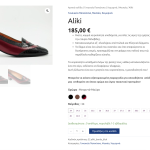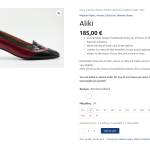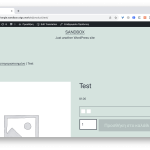This thread is resolved. Here is a description of the problem and solution.
Problem:
If you're experiencing issues with 'Variation Swatches for WooCommerce' by CartFlows and 'Variation Images Gallery for WooCommerce' by RadiusTheme not working in your English translations, despite following our guide and inserting the code.
Solution:
Firstly, ensure you have a backup of your site. Then, for the product gallery media issue:
1. Navigate to WPML > Settings.
2. Scroll to 'Custom Fields Translation' and click on 'show System fields'.
3. Locate the required fields and set their translation settings to 'Copy'.
4. Save the changes.
5. Edit the product, select the option to copy media to translations, and resend the product for translation.
6. If this resolves the issue for one product, you can apply the same settings to all products using the option under WPML settings.
We were able to resolve the swatches issue by:
1. Changing WPML custom fields configuration to 'Copy'.
2. Switching the translation editor to the Advanced Translation Editor.
3. Retranslating the product.
4. Clearing both Object cache and WP Rocket cache.
To apply these changes to the rest of your products, resend all products for translation and clear your cache.
If this solution doesn't seem relevant to your issue, please open a new support ticket with us.
This is the technical support forum for WPML - the multilingual WordPress plugin.
Everyone can read, but only WPML clients can post here. WPML team is replying on the forum 6 days per week, 22 hours per day.
Tagged: Bug
This topic contains 15 replies, has 2 voices.
Last updated by Ilyes 1 year, 8 months ago.
Assisted by: Ilyes.
| Author | Posts |
|---|---|
| November 8, 2023 at 12:23 pm #14756271 | |
|
vasileiosT-3 |
Hello i have installed wpml to translate from Greek to English i have translated everything but in English the following plugins dont work Variation Swatches for WooCommerce by CartFlows and Variation Images Gallery for WooCommerce by RadiusTheme i have read your guide here https://wpml.org/forums/topic/variation-image-gallery/ and inserted the code but no luck can you help with that? |
| November 9, 2023 at 6:45 pm #14770573 | |
|
Ilyes Supporter
Languages: English (English ) French (Français ) Arabic (العربية ) Timezone: Pacific/Easter (GMT-06:00) |
Hello, I would like to ask for temporary access to your test site’s wp-admin and FTP to investigate the issue further. Kindly provide me with the steps on how to replicate the problem. Please note that the fields required for this access can be found below the comment section when you log in to leave your next reply. The information you provide will be kept private and confidential, accessible only by you and me. You may refer to this video (starting at 1:10) for guidance: hidden link If necessary, I may need to replicate your site locally. To do this, I will temporarily install a plugin called “Duplicator” on your site, which will enable me to create a copy of your site and its content. Once the problem has been resolved, I will delete the local site. Please let me know if you agree to this. It is important to note that you should back up your site and database before proceeding, and you can use a plugin like Duplicator for this purpose. Here’s a link to the plugin: http://wordpress.org/plugins/duplicator/ If you do not see the form below, please do not enter your credentials as they will be publicly exposed: hidden link For your privacy and security, please ensure that you make your reply a private one. Best regards, |
| November 10, 2023 at 8:48 pm #14780397 | |
|
Ilyes Supporter
Languages: English (English ) French (Français ) Arabic (العربية ) Timezone: Pacific/Easter (GMT-06:00) |
Hello, I have downloaded a copy of your site as I do not want to affect the live site with my tests, I will get back to you once I find the cause of this display error, Thank you for your patience! Best, |
| November 13, 2023 at 2:02 pm #14789733 | |
|
vasileiosT-3 |
Thanks in advance for the immediate reply. |
| November 13, 2023 at 7:39 pm #14792093 | |
|
Ilyes Supporter
Languages: English (English ) French (Français ) Arabic (العربية ) Timezone: Pacific/Easter (GMT-06:00) |
Hello, Thank you for your patience, For your product gallery media, I found a solution to make them show on your translated products too : hidden link It turns out, the field from where these pictures are loaded, aren't configured correctly under WPML settings, to solve this, please : 0- Save a backup of your site before applying any changes For the Variation Swatches issue, we would have to replicate this issue under a clean installation and verify this plugin, there is a possibility of incompatibility with WPML, Please let me know if the first issue got fixed in order to escalate the second one, Best, |
| November 14, 2023 at 12:02 pm #14797319 | |
|
vasileiosT-3 |
Hello, hidden link and hidden link don't work. I believe that it will work, we'll see. The variation swatches is the main issue to be honest. Can you kindly please restore the screenshots or directly guide me through the Variation Swatches issue, either is fine by us. |
| November 14, 2023 at 6:56 pm #14801805 | |
|
Ilyes Supporter
Languages: English (English ) French (Français ) Arabic (العربية ) Timezone: Pacific/Easter (GMT-06:00) |
Hello, In order to see if this issue is happening because of the configuration of your site, or just the combination of the Variation Swatches plugin & WPML we need to isolate the issue. I’ve created a sandbox here: hidden link I’ve already configured WPML in 2 languages. Please do the following: - Open the Sandbox link mentioned above - Download and activate the Variation Swatches for WooCommerce plugin you are using. - Create a basic product with variations and apply that plugin. - Translate the product to Greek and save the changes. > Did the issue replicate? Please share your results with us Please note that we only need the theme/plugin and the related functionality, you don’t need to setup a entire website or clone your existing site. https://wpml.org/faq/how-to-reproduce-issues-and-share-them-with-wpml-support/ Let me know when it is done. Best regards, |
| November 17, 2023 at 12:47 pm #14862737 | |
|
vasileiosT-3 |
Issue persists. hidden link. - Installed plugin |
| November 20, 2023 at 4:29 pm #14879609 | |
|
Ilyes Supporter
Languages: English (English ) French (Français ) Arabic (العربية ) Timezone: Pacific/Easter (GMT-06:00) |
Hello, Thank you for your patience, I was able to make the swatches work on the sandbox environment by changing WPML custom fields configuration and deleting WPML cache : hidden link I could apply this change for you under your live site, but please save a backup before that and confirm back once done, Best, |
| November 21, 2023 at 7:43 am #14882591 | |
|
vasileiosT-3 |
First off, thanks sooo much! Your support is highly appreciated! Please apply this to the live site. Just in case more swatches are added in the future, should I keep this ticket as a note is it fixed for good; |
| November 21, 2023 at 9:51 pm #14891427 | |
|
Ilyes Supporter
Languages: English (English ) French (Français ) Arabic (العربية ) Timezone: Pacific/Easter (GMT-06:00) |
Hello, Unfortunately, the same solution did not solve the issue on your live site, there is somehow a difference in configuration somewhere, For that reason, I'm downloading a copy of your website locally to do further tests without damaging your live site, Thank you again for you patience 🙂 |
| November 22, 2023 at 8:47 pm #14902627 | |
|
Ilyes Supporter
Languages: English (English ) French (Français ) Arabic (العربية ) Timezone: Pacific/Easter (GMT-06:00) |
Hello, I have been able to apply the fix to your website, here is an example of a product working properly : hidden link Here is the list of changes I made : 1- I changed this custom term translation settings to COPY: hidden link To apply this on the rest of your sites, you would have to send all your products to translation again and then delete your cache. Please let me know if you still need help with this, |
| November 25, 2023 at 10:33 am #14921917 | |
|
vasileiosT-3 |
Ok that is awesome! Please elaborate "... send all your plugins to translation again ..." |
| November 27, 2023 at 12:45 pm #14929875 | |
|
Ilyes Supporter
Languages: English (English ) French (Français ) Arabic (العربية ) Timezone: Pacific/Easter (GMT-06:00) |
Hello, I apologize for the confusion, I meant to write "Products" instead of Plugins, the last step would be to send all your products to translation again and then delete your cache. Here is how to select and send all your products to translation : https://wpml.org/documentation/translating-your-contents/#sending-content-for-automatic-translation Best, |
| November 27, 2023 at 12:54 pm #14930097 | |
|
vasileiosT-3 |
The translation in bulk, requires credits. But these products have already been manually translated by the site owner. That or I'm missing something important. |