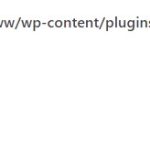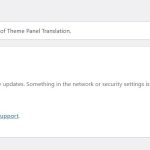This is the technical support forum for WPML - the multilingual WordPress plugin.
Everyone can read, but only WPML clients can post here. WPML team is replying on the forum 6 days per week, 22 hours per day.
This topic contains 11 replies, has 2 voices.
Last updated by Osama Mersal 1 year, 7 months ago.
Assisted by: Osama Mersal.
| Author | Posts |
|---|---|
| November 10, 2023 at 6:20 am #14772417 | |
|
sergeyD-7 |
Hello, 1. When I try to edit a post, for one second I see the warning (see enclosed screenshot 49). Then, one second later the post opens normally for editing. I googled for the error, and I found this thread on your support forum: From that discussion I understand it is something to do with registration key. 2. Just for your information. I also had another warning in the Languages section of WPML (see screenshot 50 enclosed): WPML plugin cannot connect to wpml.org But after I deregistered and registered my web site this error has gone. Can you help me to identify and eliminate the issue? |
| November 12, 2023 at 9:51 am #14783409 | |
|
Osama Mersal WPML Supporter since 02/2020
Languages: English (English ) Arabic (العربية ) Timezone: Africa/Cairo (GMT+03:00) |
Hi, Thanks for contacting WPML forums support. I'll be glad to help you today. First of all, sorry for the late reply due to a higher workload. Please let me know if you see this warning on the front end. Also, following these steps, please check if the issue persists in a minimal environment. 1- Deactivate all the plugins except WPML CMS. If the issue is gone, activate them one by one to see which one is causing an interaction issue. ❌ Please backup your database before performing the above test ❌ Best regards, |
| November 16, 2023 at 6:20 pm #14829831 | |
|
sergeyD-7 |
Hello Osama, |
| November 17, 2023 at 2:57 pm #14864175 | |
|
Osama Mersal WPML Supporter since 02/2020
Languages: English (English ) Arabic (العربية ) Timezone: Africa/Cairo (GMT+03:00) |
Hi, Please check if you have a firewall rule or a security plugin that prevents WPML calls. Also, please try the following steps: 1- Go to WPML-> Plugins-> Add New Best regards, |
| November 20, 2023 at 8:08 pm #14880699 | |
|
sergeyD-7 |
Hello Osama, |
| November 21, 2023 at 7:35 am #14882511 | |
|
Osama Mersal WPML Supporter since 02/2020
Languages: English (English ) Arabic (العربية ) Timezone: Africa/Cairo (GMT+03:00) |
Hi, Do you have security rules or CDN on this site you don't have on the working site? If yes, please turn off all security rules and deactivate the CDN to check if that fixes the issue. Best regards, |
| November 21, 2023 at 11:57 am #14886089 | |
|
sergeyD-7 |
I did not setup any security rules. And I deactivated all the plugins including CDN plugin (EWWW). But the issue was not resolved. |
| November 21, 2023 at 12:15 pm #14886287 | |
|
Osama Mersal WPML Supporter since 02/2020
Languages: English (English ) Arabic (العربية ) Timezone: Africa/Cairo (GMT+03:00) |
Hi, 1) Please let me know if the working site and this site are hosted on the same server. 2) I would need to look closely at your site, so I would need to request temporary access (WP-Admin and FTP) Your answer will be private, meaning only you and I can access it. ❌ Please backup your database and website ❌ ✙ I would need your permission to de-activate and re-activate the Plugins and the Theme and change configurations on the site. This is also a reason the backup is critical. ✙ I also need your permission to take a local copy of your site to debug the issue without affecting your live site. Best regards, |
| November 21, 2023 at 12:51 pm #14886819 | |
|
sergeyD-7 |
I have sent the credentials. Please also note that the issue appears only in one language which is Russian. |
| November 21, 2023 at 1:19 pm #14887221 | |
|
Osama Mersal WPML Supporter since 02/2020
Languages: English (English ) Arabic (العربية ) Timezone: Africa/Cairo (GMT+03:00) |
Hi, 1) Thanks for the access details. I updated the home page in the default language and its translation but didn't see the issue. Please let me know the steps to reproduce the issue. 2) The missing Turkish posts could be a migration corruption, so please check if the migration process went correctly. Also, I noticed that the Ukranian language is turned off in WPML-> Languages. Best regards, |
| November 21, 2023 at 2:11 pm #14887737 | |
|
sergeyD-7 |
1) Please see this link for replication of the issue: |
| November 21, 2023 at 2:26 pm #14887903 | |
|
Osama Mersal WPML Supporter since 02/2020
Languages: English (English ) Arabic (العربية ) Timezone: Africa/Cairo (GMT+03:00) |
Hi, 1) Thanks for your video. I see the warning appears when the post-edit page is refreshed, but the translation editor (ATE) is working correctly, so you can ignore this warning. 2) Please delete the Ukrainian posts appearing in English and start translating from Russian. Changing the default language from Ukrainian to English could cause some posts from the old default language to be transferred to the new one. Best regards, |
| November 23, 2023 at 8:32 am #14904745 | |
|
sergeyD-7 |
Noted. |