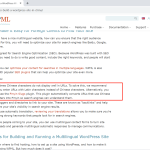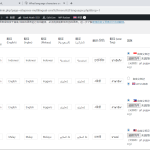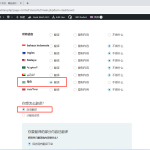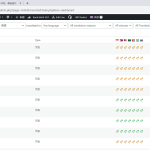This is the technical support forum for WPML - the multilingual WordPress plugin.
Everyone can read, but only WPML clients can post here. WPML team is replying on the forum 6 days per week, 22 hours per day.
Tagged: Documentation request
This topic contains 11 replies, has 2 voices.
Last updated by Nicolas V. 1 year, 7 months ago.
Assisted by: Nicolas V..
| Author | Posts |
|---|---|
| October 15, 2023 at 3:49 am #14578321 | |
|
leeM-17 |
According to the text over here. Chinese characters displayed in the url is not seo friendly. I have two questions. |
| October 16, 2023 at 11:52 pm #14589173 | |
|
Nicolas V. Supporter
Languages: English (English ) French (Français ) Timezone: America/Lima (GMT-05:00) |
Hello, Welcome to the WPML support forum. So, we have 3 options in "WPML > Settings > Translated documents options > Page URL": - Translate (this will include the slug in the translation and not create it automatically from the title) - Copy from original language if translation language uses encoded URLs If you choose this third option, please go to "WPML > Languages > Site Languages > Edit Languages" and make sure that "Encode URLs" is set to "YES" for Chinese languages. |
| October 17, 2023 at 12:40 am #14589305 | |
|
leeM-17 |
According to your instructions, I can't find the encode url in wpml-languages- Site Languages-Edit Languages, can you tell me where it is? |
| October 17, 2023 at 4:01 pm #14596377 | |
|
Nicolas V. Supporter
Languages: English (English ) French (Français ) Timezone: America/Lima (GMT-05:00) |
Hello, Please see the attached screenshot. In the column marked in red, you should have"NO" for all languages using latin characters and "YES" for non-latin |
| October 17, 2023 at 4:03 pm #14596441 | |
|
Nicolas V. Supporter
Languages: English (English ) French (Français ) Timezone: America/Lima (GMT-05:00) |
Please note that after activating that third option, You might need to re-validate all your translations to update their URLs. |
| October 18, 2023 at 12:27 am #14598537 | |
|
leeM-17 |
How do I operate this step you mentioned on my site? "Please note that after activating that third option, You might need to re-validate all your translations to update their URLs. " I've done the steps you suggested. |
| October 18, 2023 at 2:25 pm #14605523 | |
|
Nicolas V. Supporter
Languages: English (English ) French (Français ) Timezone: America/Lima (GMT-05:00) |
Hello, Depending on the way your translated your pages you can simply resend them to translation in bulk. If you used automatic translation or our Advanced Translation Editor (the screen with two columns to translate sentence by sentence), all your translations are saved in the translation memory. - You can go to "WPML > Translation Management > Dashboard" Thanks to translation memory all previous translations are saved. If you use automatic translation, you won't be charge any credits (unless you made some chances) and if you translated those pages yourself you only need to resave the translation. |
| October 19, 2023 at 1:10 am #14609473 | |
|
leeM-17 |
Do you think it's right for me to operate like this? |
| October 19, 2023 at 12:15 pm #14614643 | |
|
Nicolas V. Supporter
Languages: English (English ) French (Français ) Timezone: America/Lima (GMT-05:00) |
Hi, Yes, if you choose "Automatic translation" should should select "Leave existing translations as is". |
| October 20, 2023 at 12:29 am #14619793 | |
|
leeM-17 |
I just tested the url character situation again for the Hindi translated version of my page. As seen in the attachment. It is not Latin but Hindi. This means that my work is not complete. Can you please tell me how to solve this problem? Turn the url characters of the Hindi page into Latin characters. |
| October 20, 2023 at 2:35 pm #14624865 | |
|
Nicolas V. Supporter
Languages: English (English ) French (Français ) Timezone: America/Lima (GMT-05:00) |
Hello, At this stage and to save time, I'd like to request an admin access. – preferably to a staging copy of your site. I will activate a private field for your next answer where you can provide that information safely (this field is only visible by you and the support team). Don't share your own admin account, create a new one that you will delete when we finish troubleshooting. IMPORTANT: Before we proceed, please backup your site and database. |
| October 23, 2023 at 12:18 pm #14637947 | |
|
Nicolas V. Supporter
Languages: English (English ) French (Français ) Timezone: America/Lima (GMT-05:00) |
HI, Thanks for the access. I made a short video of my intervention: hidden link Basically the "Copy from original language if translation language uses encoded URLs" option wasn't selected. |