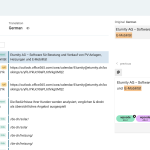This is the technical support forum for WPML - the multilingual WordPress plugin.
Everyone can read, but only WPML clients can post here. WPML team is replying on the forum 6 days per week, 22 hours per day.
| Sun | Mon | Tue | Wed | Thu | Fri | Sat |
|---|---|---|---|---|---|---|
| - | 8:00 – 12:00 | 8:00 – 12:00 | 8:00 – 12:00 | 8:00 – 12:00 | 8:00 – 12:00 | - |
| - | 13:00 – 17:00 | 13:00 – 17:00 | 13:00 – 17:00 | 13:00 – 17:00 | 13:00 – 17:00 | - |
Supporter timezone: Asia/Ho_Chi_Minh (GMT+07:00)
Tagged: ATE, Bug, Feature request
This topic contains 30 replies, has 4 voices.
Last updated by Long Nguyen 1 year, 1 month ago.
Assisted by: Long Nguyen.
| Author | Posts |
|---|---|
| December 21, 2023 at 2:42 am #15106431 | |
|
Long Nguyen WPML Supporter since 02/2022
Languages: English (English ) Timezone: Asia/Ho_Chi_Minh (GMT+07:00) |
Hi, I can replicate the issue on another sandbox site. This happens when you complete the translation and open the translation again in Advanced Translation Editor, the supported language will be displayed instead of the custom language. If you want to test, here is the sandbox site URL I'm asking our 2nd tier support about this issue and update you here when I have something to share. Thanks. |
| January 2, 2024 at 9:53 am #15142592 | |
|
matthiasW-17 |
Hi team, could you please update us about the current state of this issue? Have you been able to resolve it? It's urgent for us to have resolved as soon as possible. Thanks a lot |
| January 3, 2024 at 2:44 am #15145057 | |
|
Long Nguyen WPML Supporter since 02/2022
Languages: English (English ) Timezone: Asia/Ho_Chi_Minh (GMT+07:00) |
Hi, Our 2nd tier support team is still checking the issue and I will let you know once I have any information. Thanks for your patience. |
| January 8, 2024 at 10:19 am #15159536 | |
|
matthiasW-17 |
Hi Long, I would like to kindly request an update on the current status of our case. We would be thankful for your efforts in resolving it. |
| January 9, 2024 at 1:39 am #15162851 | |
|
Long Nguyen WPML Supporter since 02/2022
Languages: English (English ) Timezone: Asia/Ho_Chi_Minh (GMT+07:00) |
Hi, Currently, I don't have more information from the team. I will get back to you when I have something to share. Thank you. |
| January 12, 2024 at 9:59 am #15178140 | |
|
Long Nguyen WPML Supporter since 02/2022
Languages: English (English ) Timezone: Asia/Ho_Chi_Minh (GMT+07:00) |
Hi, I got some information from our 2nd tier support: It shows the original language at the beginning because that job has no language config mapped yet but it uses it to correctly link it to the mapped language, that's why in the second job and the ones after the first there will always show the mapped language's name. Look forward to your reply. |
| January 22, 2024 at 3:40 pm #15212565 | |
|
matthiasW-17 |
Hi Long, thank you so much for the update. Could you please specify what exactly should be done from our side to be able to have the titles of the translation editor pages correctly mapped and correctly named? Thank you. |
| January 23, 2024 at 2:51 am #15213998 | |
|
Long Nguyen WPML Supporter since 02/2022
Languages: English (English ) Timezone: Asia/Ho_Chi_Minh (GMT+07:00) |
Hi, There is nothing we can do from both sides: on your site and on the WPML site. The language name in the Advanced Translation Editor (ATE) will display as it is. That means you will see the supported languages in the Translation column in ATE: such as French, English, German ... even if you don't map the language in WPML > Languages > Edit languages on your site. Thanks. |
| January 23, 2024 at 7:35 am #15214245 | |
|
matthiasW-17 |
Hi Long, thank you for your reply. Do you plan to fix that to display the full naming (both parts, like French (Switzerland) or German (Austria)) in the future? Also, can you confirm that the links on all those different Language Editor pages with the same namings (for example, French) will not be mirrored? Thanks. |
| January 23, 2024 at 10:18 am #15215526 | |
|
Long Nguyen WPML Supporter since 02/2022
Languages: English (English ) Timezone: Asia/Ho_Chi_Minh (GMT+07:00) |
Hi, I can escalate it as a feature request but I can't give any guarantee if and when it will be implemented. Thanks. |
| January 24, 2024 at 1:24 pm #15221931 | |
|
matthiasW-17 |
Hi, yes I would apreciate if you can escalate it as a feature request as it's absolutely not user-friendly as it is right now. User do nee to have the understanding what page they are working on German (Switzerland), German (Germany), or German (Austria). Right now, they are all titled German and it's often misleading. Thank you so much for your help with improving that. As for your question regarding the links, actually you can refer to the beginning of this ticket. It was the reason why we submitted it. Previously, there was a problem that since some Language Editor pages are titled the same way, the links on all pages mirrored to the last updated one. Now it seems this problem is resolved. But I would like to have your confirmation. Thanks again for all your help! |
| January 25, 2024 at 1:28 am #15224303 | |
|
Long Nguyen WPML Supporter since 02/2022
Languages: English (English ) Timezone: Asia/Ho_Chi_Minh (GMT+07:00) |
Hi, Thanks for your understanding and patience. I will update you here when I have more information about this feature. Have a good day. |
| January 25, 2024 at 7:25 am #15224621 | |
|
matthiasW-17 |
Hi again, thank you for escalating but we haven't got your confirmation that the links on all those different Language Editor pages with the same namings (for example, French) will not be mirrored to the last updated page? Could you please confirm that it will not happen? Thank you. |
| January 25, 2024 at 8:15 am #15224746 | |
|
Long Nguyen WPML Supporter since 02/2022
Languages: English (English ) Timezone: Asia/Ho_Chi_Minh (GMT+07:00) |
Ah yes. The URL on the translation page will show the translation in the Advanced Translation Editor (ATE). It doesn't relate to the support language name in ATE. Thanks. |
| June 6, 2024 at 2:13 pm #15711756 | |
| matthiasW-17 |
Hi Long, the issue happens again. When translating the pages with the same language (English and English (Global) or French and French (Switzerland), etc), I have the booking links being synced to the last updated page. Example: hidden link - I've updated the UK page after this one and the current en_GLOB page link was synced with the UK booking link (because these two pages are both titled ENGLISH in the Advanced Translation Editor). There is still no differentiation in the titles of the translation editor pages, which is often misleading. Could you please help resolve the issue with the links being synced? You can refer to the conversation above as it's still relevant. This issue is urgent as it concerns our site booking links. I would appreciate your prompt assistance. Thank you! New threads created by Long Nguyen and linked to this one are listed below: https://wpml.org/forums/topic/i-have-the-booking-links-being-synced-to-the-last-updated-page/ |