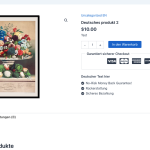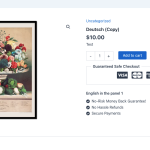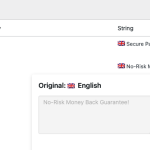Osama Mersal
WPML Supporter since 02/2020
Languages:
English (English )
Timezone:
Africa/Cairo (GMT+02:00)
|
Hi Klaus,
Thanks for the access details. I checked the site and was able to add the extras from the Astra-> Dashboard page.
Please check if the issue is replicable on the sandbox site.
Thanks for your cooperation
Best regards,
Osama
|

klausW-6
|
Hi Osama,
this is set up here now and already one of the four strings simply shows untranslated - even though it is all done in the list.
Klaus
|

Osama Mersal
WPML Supporter since 02/2020
Languages:
English (English )
Timezone:
Africa/Cairo (GMT+02:00)
|
Hi,
I added the following code to WPML-> Settings-> Custom XML tab.
<wpml-config>
<admin-texts>
<key name="astra-settings">
<key name="single-product-extras-text"/>
<key name="single-product-extras-list">
<key name="items">
<key name="*">
<key name="label"/>
</key>
</key>
</key>
</key>
</admin-texts>
</wpml-config>
Kindly check this guide to know more about registering admin strings. (https://wpml.org/documentation/support/language-configuration-files/translate-strings-in-wp-options-table/)
Please check if the strings are translated correctly. (hidden link)
If translated correctly, please try reproducing the revert strings issue.
Best regards,
Osama
|

klausW-6
|
Hi Osama,
Am I meant to add this code on the main site? I did - and the issue remain exactly as it was! The vocabulary in the customiser panel switches to English and the English translation is shown on both English and German pages.
Klaus
|

Osama Mersal
WPML Supporter since 02/2020
Languages:
English (English )
Timezone:
Africa/Cairo (GMT+02:00)
|
Hi Klaus,
Thanks for your update. Please try to replicate this issue on the sandbox site.
If the issue is not replicable, please try the following steps:
1- Deactivate all the plugins except the active ones on the sandbox site.
2- Switch to a WordPress default theme like Twenty Twenty-one.
3- Delete the strings from String Translation.
4- Re-translate the strings.
If the issue is gone, activate them one by one to see which one is causing an interaction issue.
❌ Please backup your database before performing the above test ❌
Best regards,
Osama
|

klausW-6
|
Excuse me?
I already did all that days ago. Several times on the real site and the staging site.
It works fine at the moment at the sandbox since you added the code. What else am I meant to do there?
|

Osama Mersal
WPML Supporter since 02/2020
Languages:
English (English )
Timezone:
Africa/Cairo (GMT+02:00)
|
Hi,
Currently, the strings are translated correctly in both languages. Please check this product. (hidden link)
It has the same status as the sandbox site. However, the strings revert to the wrong language when adding a new product, so please add a new product and translate it in both sites to check the issue.
Best regards,
Osama
|

klausW-6
|
Hi Osama,
I listed new products and translated them in both the sandbox and the staging site and it continues to work fine!
So .. What needs to be done to get the main site to do the same? Just adding the code does not yet do the job.
Klaus
|

Osama Mersal
WPML Supporter since 02/2020
Languages:
English (English )
Timezone:
Africa/Cairo (GMT+02:00)
|
Hi Klaus,
Please check the following steps:
1- Add the code to WPML-> Settings-> Custom XML tab
2- Go to String Translation
3- Search for "single-product"
4- Delete the 4 strings
5- Search again for "single-product"
6- Translate the strings
7- Clear the site's cache
8- Check if the strings are translated correctly
9- Add a new test product and translate it to check the issue
Best regards,
Osama
|

klausW-6
|
Hi Osama
thank you for this - I wanted to wait a bit before anwering, but am happy to say that this now works and seems to stay solid.
I also have an ongoing issue with Astra Pro 'Custom layoutss' using hooks. A colleague of yours previously advised me to solve this problem by simpl manually creating English duplicates. As I add - and change these frequently it's an ongoing, slow, time consuming process. Is that something that could be solved with extra lines of code?
I do have one further question. On the home page, I use a 'News - Ticker' - which is html and css that I inserted manually (not a plug in). I have translated the English version but whenever I change even one letter of the German, I have to do it all again. As its a news ticker ... that happens a lot. Is there a way to synchronise that?
Many thanks,
Klaus
|

Osama Mersal
WPML Supporter since 02/2020
Languages:
English (English )
Timezone:
Africa/Cairo (GMT+02:00)
|
Hi Klaus,
It's great to hear that the issue is fixed. 🙂
As the original issue is resolved, may I kindly ask you to open a new ticket for your additional question?
We try to keep one issue per ticket in our forum. Continuing with one ticket per issue helps supporters focus on one issue at once and enables other users to find solutions to their questions faster.
Have a great day!
Best regards,
Osama
|