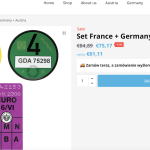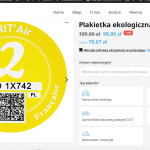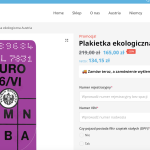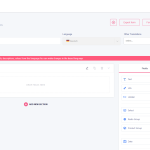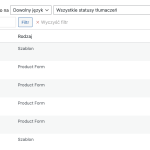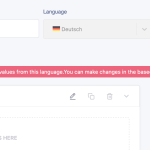This is the technical support forum for WPML - the multilingual WordPress plugin.
Everyone can read, but only WPML clients can post here. WPML team is replying on the forum 6 days per week, 22 hours per day.
Tagged: Compatibility
This topic contains 8 replies, has 2 voices.
Last updated by Andreas W. 1 year, 11 months ago.
Assisted by: Andreas W..
| Author | Posts |
|---|---|
| October 7, 2023 at 8:42 am #14532151 | |
|
danielK-87 |
Hi, On my website hidden link I have issues with Woocommerce Product addons, as they are not visible on foreign languages ( except domestic which is polish ). In polish is everything OK and other do not show already translated addons ( screens) Many thanks for support in advance |
| October 7, 2023 at 11:54 pm #14533601 | |
|
Andreas W. WPML Supporter since 12/2018 Languages: English (English ) Spanish (Español ) German (Deutsch ) Timezone: America/Lima (GMT-05:00) |
Hello, Are you using the official Product Add-ons Plugin for WooCommerce? If so, please read this documentation: Product Addons that are created on each product should appear on the WPML Translation Editor when translating the product. Global Addons need instead to get translated with WPML String Translation. Also, revise if given custom field setting for product addons has been altered at WPML > Settings > Custom Field Translation: If this still does not solve the issue, I've enabled a private message for submitting the debug information for this support ticket. Please see this link for how to get this information from your site and give it to us: Make sure to only use the private reply form in order to provide this information. Please do not paste the debug information directly into a comment on this ticket. Best regards |
| October 9, 2023 at 8:05 am #14536705 | |
|
danielK-87 |
Hi Andreas, Thanks for your reply. I am using https://wordpress.org/plugins/woo-custom-product-addons/. I do not know what is responsible for custom field in WPML > Settings > Custom Field Translation - can you please check. Strange situation is that at one of the product this translation is visible, but only one here: hidden link rest is missing - only polish. Thank you. |
| October 10, 2023 at 3:19 pm #14551817 | |
|
Andreas W. WPML Supporter since 12/2018 Languages: English (English ) Spanish (Español ) German (Deutsch ) Timezone: America/Lima (GMT-05:00) |
Hello, I would like to offer to have a closer look at the problem and request temporary access (wp-admin and FTP) to the website to investigate this issue further. You can find the required fields below the comment section when you log in to leave the next reply. The information you provide is private, which means only you and I can see and access it. IMPORTANT I may have to install a plugin called "All In One WP Migration" to make a copy of the website where I can investigate the issue further. However, I would also be very grateful if you could provide a staging site or copy of the website from your server yourself for this purpose. If you have any questions about creating such a staging site, you can consult your hosting provider. Just take note that WPML should be registered on this site again. If you are unable to provide such a copy of the site for testing, please let me know on this ticket. The private response form looks like this: Next time you reply, click "I still need assistance." Video: Please note that we are obliged to request this information individually on each ticket. We may not access any access information not specifically submitted on this ticket in the private response form. Best regards |
| October 12, 2023 at 5:27 pm #14567801 | |
|
Andreas W. WPML Supporter since 12/2018 Languages: English (English ) Spanish (Español ) German (Deutsch ) Timezone: America/Lima (GMT-05:00) |
Hello, As far as I can see you need to use the Product Addons interface to create the translations at Product Addons > Forms. See screenshot. There are not any form fields created in any second language. Best regards |
| October 12, 2023 at 7:00 pm #14568559 | |
|
danielK-87 |
Hello Andreas, I was doing it via translation management in WPML and only France ENG form is OK and the rest not visible. |
| October 13, 2023 at 12:52 am #14569483 | |
|
Andreas W. WPML Supporter since 12/2018 Languages: English (English ) Spanish (Español ) German (Deutsch ) Timezone: America/Lima (GMT-05:00) |
Hello, The plugin provides its own translation options which must have a higher priority for the plugin itself, than our Translation management has. The translation option at Product Addons > Forms is not a WPML Feature, as it comes with the plugin and I suggest you use these options instead of Translation Management in this case. Could you please test this and let me know if this works? Best regards |
| October 16, 2023 at 7:00 pm #14588235 | |
|
danielK-87 |
Hello, It doesn't, as the plugin do not want to copy form from default language to eg German ( screen and highlights in red ) and I can't add a new form eg. in German only. For example form in ENG was translated and copy but I can't change anything in plugin ( screen) |
| October 17, 2023 at 5:57 pm #14597005 | |
|
Andreas W. WPML Supporter since 12/2018 Languages: English (English ) Spanish (Español ) German (Deutsch ) Timezone: America/Lima (GMT-05:00) |
Hello, I am sorry if I am repeating myself, but this behavior is not controlled by WPML, as the plugin offers its own translation options. It looks like the plugin does not have duplicate or copy options and you will need to create one form for each language manually. WPML can not do anything about that, as this plugin uses its own editor interface and is not making use of the WordPress Editor. Please consult the plugin support if you have questions about how to translate the forms. If the author needs our assistance with making the plugin compatible with WPML, please forward them this link: Best regards |