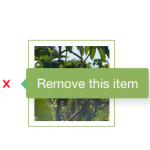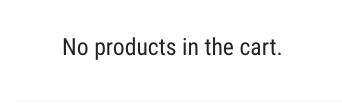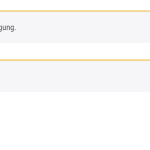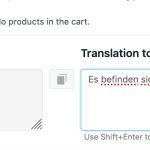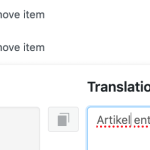This thread is resolved. Here is a description of the problem and solution.
Problem:
The client is setting up a WooCommerce shop in three languages: German (default), French, and Dutch. However, they are encountering an issue where the shop displays a mix of German and English terms, despite translations being available for individual terms.
Solution:
1. We recommend increasing the
WP_MEMORY_LIMIT
to at least 256M, as the current setting is 40M. This can help with processing translations. Here's how to increase it:
https://wpml.org/faq/checklist-before-opening-a-ticket-in-wpml-support/#how-to-increase-your-sites-memory-limit
2. After increasing the memory limit, go to WPML > String Translation and search for the terms that are not translated. For guidance on using String Translation, refer to:
https://wpml.org/documentation/getting-started-guide/string-translation/
3. If some strings are not listed under String Translations, you can enable WPML to automatically register new strings. For instructions on this method, visit:
https://wpml.org/documentation/getting-started-guide/string-translation/finding-strings-that-dont-appear-on-the-string-translation-page/#enable-auto-register-strings
If this solution does not resolve your issue, please open a new support ticket with us:
https://wpml.org/forums/forum/english-support/
This is the technical support forum for WPML - the multilingual WordPress plugin.
Everyone can read, but only WPML clients can post here. WPML team is replying on the forum 6 days per week, 22 hours per day.