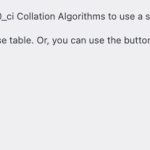This is the technical support forum for WPML - the multilingual WordPress plugin.
Everyone can read, but only WPML clients can post here. WPML team is replying on the forum 6 days per week, 22 hours per day.
Tagged: Not WPML issue
This topic contains 6 replies, has 2 voices.
Last updated by Andrey 1 year, 5 months ago.
Assisted by: Andrey.
| Author | Posts |
|---|---|
| August 31, 2024 at 3:10 pm #16127823 | |
|
emmanuelS-7 |
<b>Background of the issue: </b> <b>Symptoms: </b> <b>Questions: </b> |
| August 31, 2024 at 9:31 pm #16128171 | |
|
Andrey WPML Supporter since 06/2013 Languages: English (English ) Russian (Русский ) Timezone: Europe/Kyiv (GMT+02:00) |
It looks like a bug in WP (https://core.trac.wordpress.org/ticket/59868) may trigger this warning when WPML saves a string with emojis. The cause of the issue is mixed database table collations. You can reach out to your host/developer by following these steps: - Make sure you have a complete database backup |
| August 31, 2024 at 10:15 pm #16128196 | |
|
emmanuelS-7 |
Thanks for the informations. I could try to fix the DB collation issue using this plugin: There's 2 options for utf8mb4: An idea which one fits best please? [Edit] Or i could edit the DB Table using Adminer from within WP. |
| September 1, 2024 at 12:59 am #16128281 | |
|
emmanuelS-7 |
I edited the table using Adminer, but the collation is already set to utf8mb4_unicode_ci |
| September 2, 2024 at 2:59 pm #16132582 | |
|
Andrey WPML Supporter since 06/2013 Languages: English (English ) Russian (Русский ) Timezone: Europe/Kyiv (GMT+02:00) |
Thank you for your feedback. Have you also checked the columns collation of the wp_icl_strings table? If you close the message, will it still appear? If it appears again, please apply the workaround mentioned on this page. (https://wpml.org/errata/using-emojis-with-page-builders-might-make-the-content-not-available-for-translation/) Please backup your database before making any changes. |
| September 4, 2024 at 4:13 pm #16141896 | |
|
emmanuelS-7 |
Hi, Yes the wp_icl_strings table was already set to utf8mb4_unicode_ci, as mentioned in my previous message. I simply closed the WPML error message displayed in WP backend, as you suggested, and it doesn't appear again. We'll see in the future. Thanks for your help. |
| September 5, 2024 at 12:14 pm #16144985 | |
|
Andrey WPML Supporter since 06/2013 Languages: English (English ) Russian (Русский ) Timezone: Europe/Kyiv (GMT+02:00) |
Then, it should be fine. If the issue arises, feel free to open a new support ticket. |