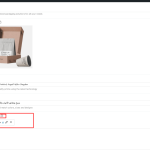This thread is resolved. Here is a description of the problem and solution.
Problem:
If you're experiencing an issue where your Arabic (AR) Advanced Custom Fields (ACF) link field title is being replaced or overridden with the English (EN) language title, and you see a notice stating "This field value is copied from the default language and will be kept in sync across languages," follow the steps below to resolve the issue.
Solution:
First, ensure you save a backup of your site. Then, navigate to ACF > ACF Groups and edit the group that contains the problematic field. At the top of the page, you'll find an option to change the ACF translation mode to EXPERT. You can find more information on this setting here: Expert translation option.
After saving this change, return to the field and adjust its translation setting to 'not translate' by following this link: Customize Now. Remember to save your changes. This adjustment will prevent the field from being overridden when you update the default language content.
If this solution doesn't seem relevant to your issue, please don't hesitate to open a new support ticket with us here.
This is the technical support forum for WPML - the multilingual WordPress plugin.
Everyone can read, but only WPML clients can post here. WPML team is replying on the forum 6 days per week, 22 hours per day.