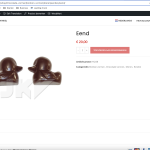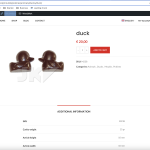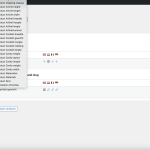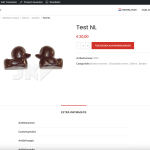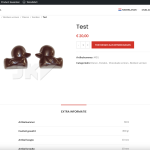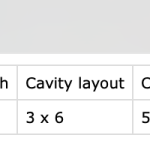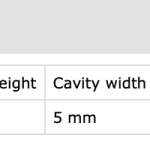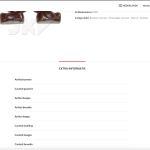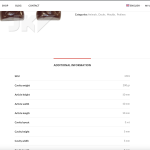This is the technical support forum for WPML - the multilingual WordPress plugin.
Everyone can read, but only WPML clients can post here. WPML team is replying on the forum 6 days per week, 22 hours per day.
Tagged: Documentation request
This topic contains 12 replies, has 2 voices.
Last updated by Dražen 1 year, 11 months ago.
Assisted by: Dražen.
| Author | Posts |
|---|---|
| July 10, 2023 at 11:10 am #13977799 | |
|
tiffanyv-2 |
I have a WooCommerce site and use WPML and WP all import. I want to import products with categories and subcategories such as moulds > animals > bears in multiple languages. When i have my CSV file in the main language (English) and i add the categories with subcategories such as moulds > animals > bears in the CSV file. Do i also need to add the categories to the CSV file in the other language (for example in dutch vormen > dieren > beren)? or is it enough to just translate the categories using WPML and only have the categories in the CSV file of the main language? Thank you in advance! Is there a similar example that we can see? What is the link to your site? |
| July 10, 2023 at 11:39 am #13980571 | |
|
Dražen Supporter
Languages: English (English ) Timezone: Europe/Zagreb (GMT+02:00) |
Hello! Welcome to WPML Support. I'll do my best to help you solve this issue. Recommended way would be for both CSV to have same content just translated, you can check our docs: But in theory, it should work also without adding subcategories in the 2nd CSV if WPML > Settings option Copy taxonomy to translations is enabled. And if doesn't you can run WPML Troubleshooting tools and sync product categories between different languages. Hope this helps. Regards, |
| July 10, 2023 at 3:15 pm #14007503 | |
|
tiffanyv-2 |
Thank you for the quick response. I added a product in English and in Dutch. The SKU, categories and prices are added to the Dutch product, but the attributes only show on the English product. Do you need to add all the product attribute information to the Dutch translation file? It would not be necessary for me because all that needs translation are the attribute titles and I can translate them within the admin. |
| July 11, 2023 at 6:29 am #14010121 | |
|
Dražen Supporter
Languages: English (English ) Timezone: Europe/Zagreb (GMT+02:00) |
Hello, yes, you need to add translated attributes to the file also, and all the taxonomy (categories, attributes, etc) need to be translated before importing. Please check the documentation link shared in my previous reply. In your case, you can translate them and then do reimport, or translate attributes and products via the WPML translation editor. - https://wpml.org/documentation/related-projects/woocommerce-multilingual/ Hope this helps. Regards, |
| July 11, 2023 at 8:57 am #14011707 | |
|
tiffanyv-2 |
I made an import with an EN and NL product and it worked fine. But when I want to change one of the values of an attribute, it changes correctly on the EN product but the on the NL product all the attribute values disappear. I also tried adding only EN product and translating the title manually using WPML, but then again the attribute values are gone for the NL product. I did some research, and it seems the import adds the NL attributes as extra attributes even when I added the NL translation to the English attributes. Do you know what i'm doing wrong? |
| July 11, 2023 at 9:01 am #14011857 | |
|
tiffanyv-2 |
This is what the CSV files look, maybe there is something i'm doing wrong there. |
| July 11, 2023 at 9:26 am #14012207 | |
|
Dražen Supporter
Languages: English (English ) Timezone: Europe/Zagreb (GMT+02:00) |
Hello, it seems the issue is being caused by you having different attributes for EN and NL, which are not connected. From what I see from the image shared, seems you have attributes with the same name and values. Having the same name, slug, value and etc in different languages can cause problems. As our docs say: If your taxonomy terms have the exact same name in the default and secondary languages, the import of the translated terms will not work right. Please try and let me know if this helps. Regards, |
| July 11, 2023 at 9:59 am #14012845 | |
|
tiffanyv-2 |
The attribute values are the same, but the attribute names are different. I see the screenshot was not correct, I will send the right ones. But i has made a whole new attribute for the NL version instead of using the translated EN to NL attributes (they have the exact same name). |
| July 11, 2023 at 10:39 am #14013301 | |
|
tiffanyv-2 |
There is a misspelling in my previous message, it should be: But WP all import has made a whole new attribute for the NL version instead of using the translated EN to NL attributes. The attribute in the translation has the exact same string as added to the import. |
| July 11, 2023 at 10:52 am #14013407 | |
|
Dražen Supporter
Languages: English (English ) Timezone: Europe/Zagreb (GMT+02:00) |
Hello, I understand, but as I have said and as our docs say, they need to be completely different. So the title should be different and so should the value. You can not have 5mm in both languages, since it will cause an issue with import. It is also not recommended by WordPress, in general, to have the same names or slugs repeating on the same website. I suggest following the suggestion from my previous reply and docs and checking if that helps. Otherwise, delete the extra not connected attributes, make sure the current attributes are translated correctly and it is fine, and re-translate the products via the WPML editor. Hope this helps and makes it more clear. Let me know if any questions. Regards, |
| July 11, 2023 at 10:53 am #14013411 | |
|
tiffanyv-2 |
Yes i understand. I can't change the values since they are generic for all languages (example: 10 mm) but i see that that's the problem. I will try to find an other solution, thank you! |
| July 11, 2023 at 11:12 am #14013643 | |
|
tiffanyv-2 |
Sorry it took me so long to understand what you were trying to say. I just figured out that when I use the 'copy to all languages' buttons on the attribute values, they can be changed, and it all works great! Thank you so much for all your support. |
| July 11, 2023 at 1:28 pm #14015583 | |
|
Dražen Supporter
Languages: English (English ) Timezone: Europe/Zagreb (GMT+02:00) |
Hello, thanks for getting back and glad to hear you found a solution. I will be closing this ticket now, but feel free to open a new ticket or chat if you have any other issues or doubts. Regards, |