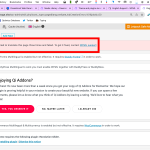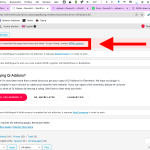This is the technical support forum for WPML - the multilingual WordPress plugin.
Everyone can read, but only WPML clients can post here. WPML team is replying on the forum 6 days per week, 22 hours per day.
Tagged: Documentation request
This topic contains 2 replies, has 2 voices.
Last updated by Prosenjit Barman 1 year, 10 months ago.
Assisted by: Prosenjit Barman.
| Author | Posts |
|---|---|
| July 29, 2023 at 2:26 am #14120423 | |
|
enneco-gotzonA |
I am trying to: reconfigure some links so that they point to translated files. Link to a page where the issue can be seen: <hidden link; I expected to see: The WPML translation interface. Instead, I got: A message from WPML telling that it didn't manage to translate the page[s]. — FULL EXPLANATION Hi Web Saviour. Without me knowing why, quite a few links of the translated pages of our website have been misconfigured, so that they point, instead to translated files, to ones belonging to the source language. I have tried to reconfigure those links, but I have only managed to get it done in one webpage, since for the rest I have no access to the WPML translation interface, as an error message pops up telling that WPML didn't manage to translate the page[s]. After trying to access the translation interface three times, and fail in all attempts, to get this issue fixed WPML asks me to contact the WPML support. Please, see the attached screenshot. Please, can you help me? Thank you very much. |
| August 1, 2023 at 12:42 am #14129925 | |
|
enneco-gotzonA |
Hi WPML. I keep not having access to the WPML translation interface. Each time I try to translate a page, both on my staged [development] website as in my live [production] one, I get an error message stating that "WPML tried to translate this page three times and failed", and that "to get that fixed, I have to contact WPML support". Please help me, as I need to translate some links to their correct URL address. Thank you. |
| August 1, 2023 at 4:36 am #14130209 | |
|
Prosenjit Barman WPML Supporter since 03/2023
Languages: English (English ) Timezone: Asia/Dhaka (GMT+06:00) |
Hello There, I understand the issue you're having and sorry for the inconvenience. This problem usually occurs when there are problems within the translation job submitted to the ATE. Please try the suggestions mentioned in the guide below and check if that helps to solve the issue. You can also follow the instructions mentioned in the response below. Please try and let me know if that helps or if you need further assistance. I will be happy to help. Best Regards, |
| August 4, 2023 at 1:35 am #14152369 | |
|
enneco-gotzonA |
Hello Prosenjit. Thank you very much for helping me. Sorry for the delay in my response; It was because I have a lot of work. I have been able to resolve the issue by sending the stuck pages to the Translation Queue. After doing that, I was able to edit them normally. Thank you so much. |