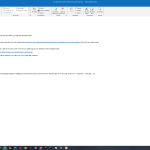This thread is resolved. Here is a description of the problem and solution.
Problem:
The client is experiencing a 'Critical error notification' when trying to configure the WPML plugin on a site using an older ThemeRex Prolingua theme. The client has raised the memory limit to 256MB, which resolved a memory limit issue, but the critical error persists even after deactivating all plugins and switching to the default WordPress Twenty Seventeen theme. The client's PHP version is 5.6.40, and the WordPress version is 6.2.3, due to the older theme's limitations.
Solution:
We recommend that the client upgrades the PHP version to 7.4 or greater after ensuring a full site backup is in place. This is necessary for the better performance of WordPress and WPML. Upgrading to PHP 7.4 or greater fixed this error. We also suggest upgrading WordPress to version 6.4.2 to check if the issue still exists. It is important to note that the Ozisti theme from ThemeREX is included in the WPML compatible list of themes, but it has not been tested since 2021. For more details, please refer to the following documentation:
- WPML compatibility with Ozisti theme
- ThemeREX and WPML
- WordPress requirements
- WPML minimum requirements
If this solution does not resolve the issue, please open a new support ticket with us for further assistance.
This is the technical support forum for WPML - the multilingual WordPress plugin.
Everyone can read, but only WPML clients can post here. WPML team is replying on the forum 6 days per week, 22 hours per day.