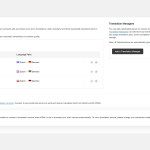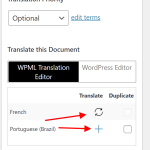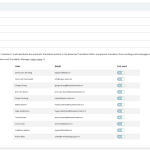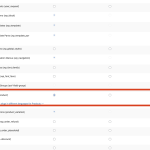This is the technical support forum for WPML - the multilingual WordPress plugin.
Everyone can read, but only WPML clients can post here. WPML team is replying on the forum 6 days per week, 22 hours per day.
| Sun | Mon | Tue | Wed | Thu | Fri | Sat |
|---|---|---|---|---|---|---|
| - | - | 9:00 – 18:00 | 9:00 – 18:00 | 9:00 – 18:00 | 9:00 – 18:00 | 9:00 – 18:00 |
| - | - | - | - | - | - | - |
Supporter timezone: America/Lima (GMT-05:00)
This topic contains 10 replies, has 0 voices.
Last updated by Andreas W. 10 months, 2 weeks ago.
Assisted by: Andreas W..
| Author | Posts |
|---|---|
| December 20, 2024 at 12:54 pm #16534033 | |
|
dennisv-7 |
Background of the issue: Symptoms: Questions: |
| December 20, 2024 at 3:22 pm #16534764 | |
|
Nicolas V. Supporter
Languages: English (English ) French (Français ) Timezone: America/Lima (GMT-05:00) |
Hello, Welcome to the WPML support forum. Let's try to generate a new translation job. If the issue persist after that, could you please provide me with a temporary admin access – so I can further investigate. I will activate a private field for your next answer where you can provide that information safely (this field is only visible by you and the support team). Don't share your own admin account, create a new one that you will delete when we finish troubleshooting. IMPORTANT: Before we proceed, please backup your site and database. |
| December 23, 2024 at 8:38 am #16539481 | |
|
dennisv-7 |
Hello Nicolas, After adding a sapce at the end and updating the product. The short description is automatically translated. Is it possible this is not happening with the other users because they are not setup as translators in the translation managment -> translators page? |
| December 23, 2024 at 1:19 pm #16540515 | |
|
Nicolas V. Supporter
Languages: English (English ) French (Français ) Timezone: America/Lima (GMT-05:00) |
Hello, I'm glad that the issue is resolved now.
I'm not sure to understand what you mean by that. When you update a product in the primary language, the translation icon should change from a pencil (translation done, edit translation) to two arrows in circle (translation needs an update). So maybe you meant that the author of the changes on the original language is not a translator? That doesn't affect the behavior: any change will trigger an update needed on the translation (even adding a space, like we did). |
| December 23, 2024 at 4:31 pm #16541123 | |
|
dennisv-7 |
What I meant was in the Translation Management there is a tab called Translators. And on that page you can select WordPress users as translators. See attachment. But after I added the other users as translators, the auto translator is not working. It only marked the product in the Translation Management as "need to be translated". But does not automatically translate it. I can select there the product and click on the button "Start translating". And after that the product is translated as it should be. But that is not the way! See links: The product is add with the WooCommerce API and placed in concept. At this time the other language is also automatically created. After that the other users add the product data, like (short) description, images, price, etc. And when everything is ready. They click on the publish button. After that the other language is marked as "need to be translated", but it is not going to be automatically translated. After I add a space at the end of the description and update the product. It is still not automatically translated and still marked as "need to be translated". |
| December 24, 2024 at 11:31 am #16543454 | |
|
Nicolas V. Supporter
Languages: English (English ) French (Français ) Timezone: America/Lima (GMT-05:00) |
Hello, Thank you for clarifying! Translators can work only translations assigned to them, but this involves an additional step. In "WPML > Translation Management", when sending content for translation, you need to select "Assign to translators" and then use the translation basket to assign the content to your translators. Based on your explanation, it seems you're confident in allowing your translators to modify and publish the original product. If that’s the case, a simpler approach would be to update their role to "Translation Manager". This will allow them to send content to translation independently. Please also note that translators can access the translation directly from the original product, without needing to go through the Translation Management module if they prefer working page by page. While editing the original product, they will find the "Language" section in the right sidebar, where they can create or edit translations (see screenshot). I hope this information will help you optimize your workflow! |
| January 2, 2025 at 1:25 pm #16558937 | |
|
dennisv-7 |
Hello Nicolas, Thanks for the explanation about the translators. I just don't think this applies to this website. Because it all has to be automatic and therefore no manual translators. The translations are only adjusted when there is an incorrect translation. I have requested a test product from our website customer that was added in the same way as the other products. After the test product was added to the Dutch site with the WooCommerce API, the German product was successfully created. Only the title, SKU and price were added via the API. In the translation management it is then marked as translated. If I adjust the original product (Dutch) by adding a description and then update it. I see the text appear with the original product. When I then look at the German product, the text is not visible and not automatically translated. Even if I change the text like you suggested earlier, it is not automatically translated. I tested the second one and then the text was automatically translated right away. Then, when I change the text of the original product, the new text is also translated right away. I tested this multiple times. I guess the question now is: |
| January 2, 2025 at 3:23 pm #16559378 | |
|
Andreas W. WPML Supporter since 12/2018 Languages: English (English ) Spanish (Español ) German (Deutsch ) Timezone: America/Lima (GMT-05:00) |
Hello, My colleague Nico is on vacation which is why I would like to assist you. Please confirm the following: After adding the short description and translating the product, please confirm if the translation exists when revising the translated product on the WordPress Editor. This way we can narrow down if the issue maybe is related to how the products are displayed on the Front End. If there is a translation exisiting on the WordPress Editor, please try clearing the site's cache and let me know if this solves the issue. Best regards |
| January 2, 2025 at 4:06 pm #16559478 | |
|
dennisv-7 |
Hello Andreas, The product is added en published with the API call and after that the German product is created. This is all automated and to this point no manual actions are performed. The title, price and SKU is added with the API. At this point the product is marked as translated. After the product is added the client adds manually the description, images, stock, categories, etc. and click on the update button. After that the original Dutch product shows all of those info. When you go to the German product only the description is not added nor translated. The description is also not present in the backend edit page. The translation status of the product is marked as needs updated. We do not manually translate the products. It is translated with the Automatic Translation Engine with Pay-as-you-go service. After I manually activate the translation the text is translated and placed at the German product. After all of that. When I changed the description of the original Dutch product, the text is right after I click on the update knop automatically translated and placed. Only when the product is edited/updated for the first time (not created/published), it is not automatically translated. When we after the first time manually indicate once that it should be translated automatically, the future changes are translated automatically immediately. |
| January 2, 2025 at 4:42 pm #16559586 | |
|
Andreas W. WPML Supporter since 12/2018 Languages: English (English ) Spanish (Español ) German (Deutsch ) Timezone: America/Lima (GMT-05:00) |
You are saying the client is updating the product and after this edit no automatic translation occurs, is this correct? Are products enabled for automatic translation at WPML > Settings > Post Type Translations? If yes, is the client maybe taking the edits on the Frontend? If not, which user role does the client have? Is this user enabled to use automatic translation at WPML > Translation Management > Tools? |
| January 3, 2025 at 9:05 am #16560542 | |
|
dennisv-7 |
Yes, that's correct. Yes, the post type Product is enabled for automatic translation. See attachment #1. No, the client is editing the products in the backend in the wp-admin enviroment. The user of the client has the role admin. And so is our own user. Alle admin users can use the automatic translation. See attachment #2. |
| January 3, 2025 at 2:33 pm #16561668 | |
|
Andreas W. WPML Supporter since 12/2018 Languages: English (English ) Spanish (Español ) German (Deutsch ) Timezone: America/Lima (GMT-05:00) |
Hi, I would like to offer to take a closer look and to request temporary access (wp-admin and FTP) to the site to investigate the issue further. The required fields are below the comment section when you log in to leave the next reply. The information you provide is private, meaning only you and I can see and access it. IMPORTANT If you can't see the "wp-admin / FTP" fields, your post and site login details will be set to "PUBLIC". DO NOT publish the data unless you see the required wp-admin / FTP fields. I may need to install a plugin called "All In One WP Migration" here to create a copy of the site that I can use to investigate the issue further. However, I would also be very grateful if you could provide a staging site or copy of the website from your server for this purpose. If you have any questions about creating such a staging site, you can consult your hosting provider. Please note that WPML must also be registered on this staging site at https://wpml.org/de/account/websites/. If you are not able to provide such a copy of the website for testing, please let me know on this ticket. The private reply form looks like this: The next time you reply, click on "I still need assistance". Video: Please note that we are obliged to request this information individually on each ticket. We are not allowed to access any credentials that were not specifically submitted on this ticket in the private response form. Best regards |
| January 3, 2025 at 2:50 pm #16561723 | |
|
dennisv-7 |
You can test it on the live site. I have a staging site. But the automatic translation is not enabled on that one. So I never tested it on the staging site. Be aware the site is enormous. So making a backup yourself. May take a lot of space and time. |
| January 3, 2025 at 3:31 pm #16561810 | |
|
Andreas W. WPML Supporter since 12/2018 Languages: English (English ) Spanish (Español ) German (Deutsch ) Timezone: America/Lima (GMT-05:00) |
It seems to me there is a misunderstanding here. I added a short description to the "WPML Test" product and it was translated automatically without any issues. See screenshot. Could it be that you refer to a different field? See screenshot. |
| January 3, 2025 at 3:48 pm #16561954 | |
|
dennisv-7 |
I literally have no clue why it works now. With an earlier test product (hidden link) I could recreate the problem exactly. And I could only sort of solve the problem by manually activating the automatic translation of the product first. This problem has happened a few times and I have also tried to report it to you. It seems like you have magic hands! Because now it works as it should (for now...) |
The topic ‘[Closed] WPML not translating the latest WooCommerce short description’ is closed to new replies.