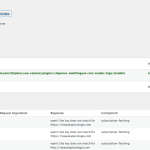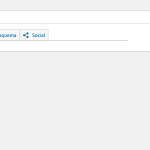Dudu
I am trying to: update wpml
Link to a page where the issue can be seen: hidden link
I expected to see: automatic wpml update
Instead, I got: error message: WPML plugin cannot connect to wpml.org
Dudu
Please find installer support screenshot attached
Mohamed Sayed
Hi there,
Could you please try the following steps?
1- Go to your account page (https://wpml.org/account/sites/ )
Let me know please if that helps.
Kind regards,
Dudu
Hi Mohamed,
Mohamed Sayed
I'm glad to hear that the issue is resolved and you can update the plugin.
For better support, we handle one issue per ticket so I've created a new ticket for the other issue you have mentioned.
Kindly mark this ticket as resolved and we will continue the discussion here: https://wpml.org/forums/topic/split-yoast-seo-content-is-missing-after-updating-wpml/
Kind regards.