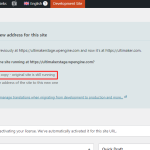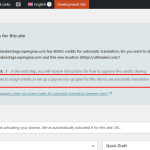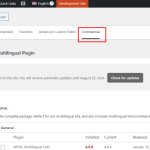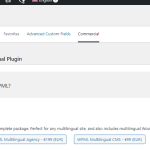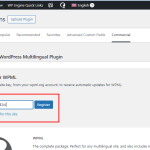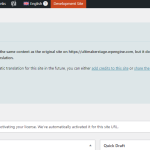This is the technical support forum for WPML - the multilingual WordPress plugin.
Everyone can read, but only WPML clients can post here. WPML team is replying on the forum 6 days per week, 22 hours per day.
This topic is split from https://wpml.org/forums/topic/acf-fields-not-loading-properly/
Tagged: Exception
This topic contains 5 replies, has 2 voices.
Last updated by Laura 1 year, 4 months ago.
Assisted by: Laura.
| Author | Posts |
|---|---|
| March 21, 2024 at 12:36 pm #15436325 | |
|
felipeC-21 |
Allow me to clarify that during the process of copying the entire staging instance to the live instance, we consistently encounter the need to update certain settings. This includes indicating whether it is the original or copied site through a checkbox. Additionally, we must update the site key obtained from the WPML plugin since the site key for the staging instance differs from that of the live instance. Managing these settings each time poses significant challenges for the client. Is there a method by which we can copy the staging instance to the live instance with minimal adjustments required? |
| March 21, 2024 at 12:40 pm #15436330 | |
|
Laura WPML Supporter since 05/2018
Languages: English (English ) Italian (Italiano ) Timezone: Europe/Rome (GMT+02:00) |
Actually the notification should show only once, so I'm not sure what happens in your case. As for the license, please try this https://wpml.org/faq/automatic-wpml-registration-using-php-for-easy-moves-between-production-development-and-staging/ and let me know if at least this problem is solved. |
| March 26, 2024 at 12:02 pm #15450971 | |
|
felipeC-21 |
Hi Laura Thank you for the answer. My primary concern isn't solely about the site key. What worries me is the additional steps we consistently need to take each time we synchronize the staging environment with the production environment (as depicted in the attached screenshot). Even after defining the site key in the wp-config file, I still have to perform the same steps. Please tell me how we can avoid these steps for smooth deployment. |
| March 26, 2024 at 12:40 pm #15451225 | |
|
Laura WPML Supporter since 05/2018
Languages: English (English ) Italian (Italiano ) Timezone: Europe/Rome (GMT+02:00) |
I asked and at the moment there's no way to avoid being asked if the site has been copied or moved, so I cannot help you with that. I don't understand the second set of screenshots. If you unregister WPML from the site, it's a given you should re-enter the license. How do you push from development to production? |
| March 27, 2024 at 12:08 pm #15455366 | |
|
felipeC-21 |
The website is hosted on WP Engine, and we utilize WP Engine's Restore functionality to synchronize instances. This process syncs the entire staging instance to the production instance, encompassing the database, code, and all configurations. |
| March 27, 2024 at 4:31 pm #15457298 | |
|
Laura WPML Supporter since 05/2018
Languages: English (English ) Italian (Italiano ) Timezone: Europe/Rome (GMT+02:00) |
You may try to use $_SERVER['HTTP_HOST'] in your wp-config file to set the SiteURL. See https://developer.wordpress.org/advanced-administration/wordpress/wp-config/#wp-siteurl and then using the constant. But if you push all the files (which is a bit strange actually) from staging to prod this might still be not useful. You may ask WP Engine if there is a way to not overwrite wp-config. |