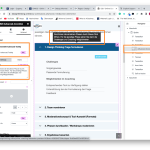This is the technical support forum for WPML - the multilingual WordPress plugin.
Everyone can read, but only WPML clients can post here. WPML team is replying on the forum 6 days per week, 22 hours per day.
Tagged: Custom Work, Elementor Custom Widgets
Related documentation:
This topic contains 6 replies, has 2 voices.
Last updated by Prosenjit Barman 1 year, 9 months ago.
Assisted by: Prosenjit Barman.
| Author | Posts |
|---|---|
| October 9, 2023 at 10:09 am #14538203 | |
|
alexanderS-185 |
Dear Support, I enabled the "EKIT Advanced Tooltip" for this widget (Screenshot in Elementor Pro attached): I can't find (and therefore, can't translate) the string in WPML. Please guide me on how to find it. What I have considered already: 2- hidden link With best wishes, |
| October 10, 2023 at 7:37 am #14546299 | |
|
Prosenjit Barman WPML Supporter since 03/2023
Languages: English (English ) Timezone: Asia/Dhaka (GMT+06:00) |
Hello Alexander, I understand the issue you're having and will try my best to assist you in this matter. If translation support is added for the Tooltip text field, then you should be able to translate the text. However, let's try a possible solution and check if that helps to solve the issue. - Please go to WPML > Theme and Plugins localization. Please let me know if that helps or if you need further assistance in this matter. I will be happy to help. Best regards, |
| October 10, 2023 at 9:52 am #14548229 | |
|
alexanderS-185 |
Hi Prosenjit, With best wishes, <div class="elementor-element elementor-element-fda58b1 elementor-widget elementor-widget-elementskit-advance-accordion" data-id="fda58b1" data-element_type="widget" data-settings="{"ekit_adv_tooltip_enable":"yes","ekit_adv_tooltip_content":"Sie k\u00f6nnen die einzelnen Phasen durch Maus-Click \u00f6ffnen. F\u00fcr die jeweilige Phase sehen Sie dann die Challenges und Coaching-M\u00f6glichkeiten.","ekit_adv_tooltip_image":{"url":"","id":"","size":""},"ekit_adv_tooltip_position":"top","ekit_adv_tooltip_animation":"fade","ekit_adv_tooltip_arrow":1,"ekit_adv_tooltip_trigger":"mouseenter","ekit_adv_tooltip_width":{"unit":"px","size":"","sizes":[]}}" data-widget_type="elementskit-advance-accordion.default"> |
| October 10, 2023 at 8:05 pm #14553657 | |
|
alexanderS-185 |
Hi Prosenjit, I assume that it is easy to reproduce. If you invite me to a Sandbox environment with Elementor Pro, ElementsKit Lite & Pro, I will gladly do that. With best wishes, |
| October 11, 2023 at 5:38 am #14555113 | |
|
Prosenjit Barman WPML Supporter since 03/2023
Languages: English (English ) Timezone: Asia/Dhaka (GMT+06:00) |
Hello Alexander, I prepared a sandbox for you so that you can replicate the same issue there. the Autologin link to the sandbox is given below. - hidden link The WPML and its add-ons are already installed there. Please install the Elementor, ElementsKit Lite, and PRO and try to reproduce the issue. Please let me know the update. I will be happy to help further. Best regards, |
| October 11, 2023 at 8:57 am #14557225 | |
|
alexanderS-185 |
Hello Prosenjit, *I configured WPML, as outlined on WPMET's site (enable WPML, translating sub items) NB: The EKIT Advanced tooltip could not be found and, therefore, not translated (not in the Advanced Translation editor, not in the String Translation ...) However, it appears in the page's source code. Expected behavior: The EKIT Advanced tooltip content is offered for translation and can be translated. PS: Please let me know when you are done so that I can remove my EKIT pro license for the sandbox. |
| October 12, 2023 at 5:27 am #14562543 | |
|
Prosenjit Barman WPML Supporter since 03/2023
Languages: English (English ) Timezone: Asia/Dhaka (GMT+06:00) |
Hi Alexander, I've reviewed and successfully identified a solution for the problem. As the tooltip module doesn't have built-in translation support, we need to set up the WPML Configuration manually to make the module translatable. Please try the steps below and I hope the issue will be solved after that. - Please go to 'WPML > Settings' and click on the 'Custom XML Configuration' tab
<wpml-config>
<elementor-widgets>
<widget name="elementskit-advance-accordion">
<fields>
<field>ekit_accordion_items</field>
<field>ekit_adv_tooltip_enable</field>
<field>ekit_adv_tooltip_content</field>
</fields>
<fields-in-item items_of="ekit_accordion_items">
<field>acc_title</field>
<field>ekit_acc_is_active</field>
</fields-in-item>
</widget>
</elementor-widgets>
</wpml-config>
- Once done, open the default page and make a small change. I hope it will help. Feel free to let me know if there is anything else if you need help. I will be happy to help. Best regards, |