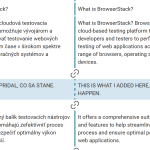This thread is resolved. Here is a description of the problem and solution.
Problem:
The client is using automatic translation for their website and is now entering a second phase where they want to add keywords to the original language posts and manually translate different keywords for the translated posts. They are concerned about updates in the original language overriding the manual translations in the translated posts. Additionally, they have an issue with a translated post not picking up changes from the original post.
Solution:
We recommend deactivating the WPML editor for the specific posts/pages or the full Custom Post Type (CPT) and activating the manual translation mode. This allows direct editing in the Block Editor or Page Builder. Detailed instructions can be found here: Using Different Translation Editors for Different Pages.
This is the technical support forum for WPML - the multilingual WordPress plugin.
Everyone can read, but only WPML clients can post here. WPML team is replying on the forum 6 days per week, 22 hours per day.
This topic contains 3 replies, has 2 voices.
Last updated by 1 year, 8 months ago.
Assisted by: Marcel.