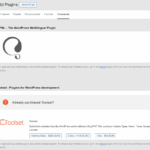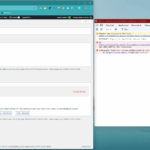This is the technical support forum for WPML - the multilingual WordPress plugin.
Everyone can read, but only WPML clients can post here. WPML team is replying on the forum 6 days per week, 22 hours per day.
Tagged: Exception
This topic contains 3 replies, has 0 voices.
Last updated by Otto 1 month, 2 weeks ago.
Assisted by: Otto.
| Author | Posts |
|---|---|
| September 24, 2025 at 8:49 pm #17430080 | |
|
alisons-2 |
Background of the issue: Symptoms: Questions: |
| September 24, 2025 at 9:05 pm #17430120 | |
|
Otto WPML Supporter since 09/2015
Languages: English (English ) Spanish (Español ) Timezone: America/Argentina/Buenos_Aires (GMT-03:00) |
Hello, Can you please update WPML to the latest version (4.8.1)? You can manually install it following these steps: ❌ Please make a full website backup before proceeding ❌ https://wpml.org/faq/updating-wpml-manually/ If the issue persists, please check if there are any errors in your browser console? Here is some information about how to view your browser console: https://wordpress.org/support/article/using-your-browser-to-diagnose-javascript-errors/#step-3-diagnosis Best Regards, |
| September 24, 2025 at 10:35 pm #17430249 | |
|
alisons-2 |
Otto, I tried updating WMPL manually and the issues still exists. Attached are my console errors. |
| September 24, 2025 at 11:32 pm #17430295 | |
|
Otto WPML Supporter since 09/2015
Languages: English (English ) Spanish (Español ) Timezone: America/Argentina/Buenos_Aires (GMT-03:00) |
Hello, Thanks. In the console you have: GET /wp-json/wpml/v1/proxy?url=hidden link … 403 (Forbidden) and window.ateDashboard is not a function. This means the script that draws the Commercial tab UI is being blocked; the UI never defines ateDashboard. Please try the following: Temporarily disable security/WAF plugins (e.g., Wordfence) and any server-level WAF (Cloudflare/Sucuri) to verify. If confirmed, allowlist: WPML domains commonly used by registration/tools: wpml.org, api.wpml.org, cdn.wpml.org, ate.wpml.org, ams.wpml.org (plus cloudfront.net CDN if present). If you enforce CSP, add ams.wpml.org to connect-src, and if needed to script-src/style-src (per your stack). Clear caches and reload in a private window. You can also register WPML without the Commercial tab (works around the UI block) In your WPML account → Sites, create a site key for the exact site URL. Add it to wp-config.php (above the “stop editing” line): define( 'OTGS_INSTALLER_SITE_KEY_WPML', 'YOUR_SITE_KEY' ); Save and reload the admin; WPML should show as registered even if the Commercial tab UI is blocked. But, in any case I suggest you fix the security block as suggested before. Best regards, |