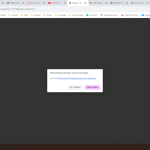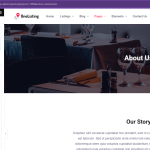This is the technical support forum for WPML - the multilingual WordPress plugin.
Everyone can read, but only WPML clients can post here. WPML team is replying on the forum 6 days per week, 22 hours per day.
This topic contains 8 replies, has 3 voices.
Last updated by annikaN-2 1 year, 11 months ago.
Assisted by: Kor.
| Author | Posts |
|---|---|
| June 26, 2023 at 3:51 pm #13897075 | |
|
annikaN-2 |
Tell us what you are trying to do? Trying to set up WPML Multilingual CMS and string translater. I can't use elementor when I try to do a page and only get 404 error (see attached screen print), it works when I disable WPML plugins and the business directory plugin I use Directorist is compatible with your plugins Is there any documentation that you are following? I have done different troubleshooting and also get emails with warning for you plugins. Is there a similar example that we can see? I get the following error messages Ett fel av typen E_ERROR uppstod på rad 34 i följande fil: /home/allbestd/travelcyclades.com/wp-content/plugins/sitepress-multilingual-cms/classes/core-abstract-classes/class-wpml-set-language.php. Felorsak: Uncaught InvalidArgumentException: element_id and type do not match for element_id:1541 the database contains post_attachment while this function was called with post_page in /home/allbestd/travelcyclades.com/wp-content/plugins/sitepress-multilingual-cms/classes/core-abstract-classes/class-wpml-set-language.php:34 Stack trace: #0 /home/allbestd/travelcyclades.com/wp-content/plugins/sitepress-multilingual-cms/sitepress.class.php(1529): WPML_Set_Language->set(1541, 'post_page', false, 'sv', NULL, true) #1 /home/allbestd/travelcyclades.com/wp-content/plugins/sitepress-multilingual-cms/inc/post-translation/wpml-post-translation.class.php(359): SitePress->set_element_language_details(1541, 'post_page', false, 'sv', NULL) #2 /home/allbestd/travelcyclades.com/wp-content/plugins/sitepress-multilingual-cms/inc/post-translation/wpml-post-translation.class.php(203): WPML_Post_Translation->maybe_set_elid(false, 'page', 'sv', 1541, NULL) #3 /home/allbestd/travelcyclades.com/wp-content/plugins/sitepress-multilingual-cms/inc/post-translation/wpml-admin-post-actions.class.php(120): WPML_Post_Translation->after_save_post(false, Array, 'sv', NULL) #4 /home/allbestd/travelcyclades.com/wp-includes/class-wp-hook.php(310): WPML_Admin_Post_Actions->save_post_actions('1541', Object(WP_Post)) #5 /home/allbestd/travelcyclades.com/wp-includes/class-wp-hook.php(332): WP_Hook->apply_filters(NULL, Array) #6 /home/allbestd/travelcyclades.com/wp-includes/plugin.php(517): WP_Hook->do_action(Array) #7 /home/allbestd/travelcyclades.com/wp-includes/post.php(4715): do_action('save_post', 1541, Object(WP_Post), true) #8 /home/allbestd/travelcyclades.com/wp-includes/post.php(4817): wp_insert_post(Array, false, true) #9 /home/allbestd/travelcyclades.com/wp-admin/includes/post.php(439): wp_update_post(Array) #10 /home/allbestd/travelcyclades.com/wp-admin/post.php(227): edit_post() #11 {main} thrown [removed due to security reasons] |
| June 26, 2023 at 9:29 pm #13898179 | |
|
Mateus Getulio Supporter
Languages: English (English ) Portuguese (Brazil) (Português ) Timezone: America/Sao_Paulo (GMT-03:00) |
Hi there, Thank you for contacting the WPML support. First of all, since our forum is public, please do not share the website credentials in the message box - we have the proper private fields for this: hidden link. Moreover, while you are waiting for one of my colleagues to take this ticket and work on it, let me provide you with the first debugging steps. The error you shared in your message can be fixed by following the workaround from this page: https://wpml.org/errata/fatal-error-invalidargumentexception-element_id-and-type-do-not-match/. Could you please give that a try and let us know how it goes? Looking forward to hearing back from you. Thanks in advance! |
| June 27, 2023 at 5:13 pm #13905141 | |
|
Kor WPML Supporter since 08/2022
Languages: English (English ) Timezone: Asia/Singapore (GMT+08:00) |
Thanks for your reply. Could you please check now? It should work. |
| June 28, 2023 at 5:06 am #13906729 | |
|
annikaN-2 |
Thank you very much it seems it works and also I got back some templates I made. But I will try it out during the day to see check that it's fine. Can you please tell me what was wrong because we going to build quiet a big website and important that it not suddenly crash. Thanks, |
| June 28, 2023 at 5:42 am #13906781 | |
|
Kor WPML Supporter since 08/2022
Languages: English (English ) Timezone: Asia/Singapore (GMT+08:00) |
Thanks for your reply. This looks like a server cache related issue. I deactivated all plugins and reactivated them and the issue is fixed. |
| June 28, 2023 at 6:05 am #13906849 | |
|
annikaN-2 |
I suspected it was something with the server. I have A2 hosting turbo and LiteSpeed server and I thought maybe this is not the best server for this type of website, what is your opinion. Also I have installed there A2 optimized and Litespeed cache plugin. Or it's something I can ask the hosting about when it come to the cache related issue you mention. Thank you so much for your help, |
| June 28, 2023 at 6:10 am #13906859 | |
|
Kor WPML Supporter since 08/2022
Languages: English (English ) Timezone: Asia/Singapore (GMT+08:00) |
Thanks for your reply. You need caching features to speed up the site and most of the hosting providers will have it. Since the issue is fixed, let's try not to touch the server configuration. But if the issue comes back, turn off the cache on your server and see if it fixes. If it does, then contact us again and we'll try to figure out other ways to avoid this. |
| June 28, 2023 at 6:16 am #13906891 | |
|
annikaN-2 |
Thank you and fingers cross |