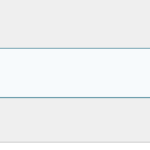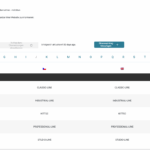This thread is resolved. Here is a description of the problem and solution.
Problem:
The client imported glossary entries successfully but later could only see a fraction of these entries when trying to edit them. Despite expecting to see all 396 entries, only 5 were visible.
Solution:
We recommend the following steps if you're experiencing similar issues:
1) Ensure to take a full backup of your site and database. It's best to perform these steps on a development or staging site first.
2) Deactivate all plugins except for WPML and String Translation.
3) Switch to a standard theme, such as 2024 or 2021.
4) Check if the glossary entries are visible. If not, attempt to re-import the CSV file, making sure to check “Overwrite existing terms” during the import and ensure the "kind" column only contains the value "name" (Reference Errata).
4.1) If the issue persists, stop here and do not proceed further.
5) If the entries are visible, begin reactivating plugins one by one, checking after each to see if the issue reoccurs. This will help identify any plugin conflicts.
6) If after reactivating all plugins the entries are still visible, switch back to your original theme to check if it causes the issue.
If these steps do not resolve the issue or if the solution seems outdated or irrelevant to your case, we highly recommend checking related known issues at https://wpml.org/known-issues/, verifying the version of the permanent fix, and confirming that you have installed the latest versions of themes and plugins. If the problem persists, please open a new support ticket.
This is the technical support forum for WPML - the multilingual WordPress plugin.
Everyone can read, but only WPML clients can post here. WPML team is replying on the forum 6 days per week, 22 hours per day.
This topic contains 1 replies, has 0 voices.
Last updated by 2 days, 7 hours ago.
Assisted by: Waqas Bin Hasan.