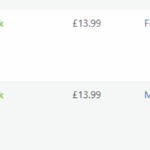This thread is resolved. Here is a description of the problem and solution.
Problem:
You've exported WooCommerce products from another site and imported them to your new site using WPML, but the translation versions of each product appear as new products instead of being linked to the original product.
Solution:
To correctly import products with their translations, we recommend following the steps described in our guide. You can find detailed instructions and examples for WooCommerce products here: WPML Export and Import Documentation.
Additionally, we suggest downgrading your PHP version to v8.2 or v8.1, as not all plugins and themes are fully compatible with PHP v8.3.22.
If this solution does not resolve your issue or seems outdated, please check our known issues page and confirm that you have installed the latest versions of themes and plugins. If the problem persists, we highly recommend opening a new support ticket for further assistance. You can do so here: WPML Support Forum.
This is the technical support forum for WPML - the multilingual WordPress plugin.
Everyone can read, but only WPML clients can post here. WPML team is replying on the forum 6 days per week, 22 hours per day.