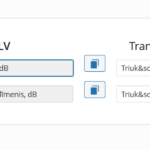This thread is resolved. Here is a description of the problem and solution.
Problem:
You are trying to translate a taxonomy (attribute) on your site and encountering an issue where non-English characters, such as 'š', get replaced with named character references in the Taxonomy Translation.
Solution:
We are aware of this issue and plan to address it in future releases. Meanwhile, we recommend trying the workaround suggested in this forum post. Please ensure you back up your database before making any changes. If this issue does not affect the frontend of your site, meaning your visitors are not experiencing any problems, it might be acceptable to leave things as they are and avoid making code changes for now.
Please note that the solution might be outdated or not applicable to your case. We highly recommend checking related known issues at https://wpml.org/known-issues/, verifying the version of the permanent fix, and confirming that you have installed the latest versions of themes and plugins. If the issue persists, please open a new support ticket at WPML support forum.
This is the technical support forum for WPML - the multilingual WordPress plugin.
Everyone can read, but only WPML clients can post here. WPML team is replying on the forum 6 days per week, 22 hours per day.
This topic contains 3 replies, has 0 voices.
Last updated by 4 days, 5 hours ago.
Assisted by: Andrey.