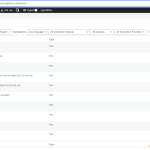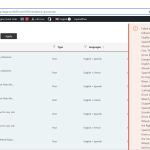This is the technical support forum for WPML - the multilingual WordPress plugin.
Everyone can read, but only WPML clients can post here. WPML team is replying on the forum 6 days per week, 22 hours per day.
| Sun | Mon | Tue | Wed | Thu | Fri | Sat |
|---|---|---|---|---|---|---|
| - | - | 9:00 – 18:00 | 9:00 – 18:00 | 9:00 – 18:00 | 9:00 – 18:00 | 9:00 – 18:00 |
| - | - | - | - | - | - | - |
Supporter timezone: America/Lima (GMT-05:00)
This topic contains 32 replies, has 2 voices.
Last updated by Andreas W. 1 year, 4 months ago.
Assisted by: Andreas W..
| Author | Posts |
|---|---|
| October 3, 2024 at 1:22 pm | |
|
sandraF-13 |
Background of the issue: Symptoms: Questions: |
| October 4, 2024 at 2:40 am #16252263 | |
|
Andreas W. WPML Supporter since 12/2018 Languages: English (English ) Spanish (Español ) German (Deutsch ) Timezone: America/Lima (GMT-05:00) |
Hello, I can see on our system that your site so far has used 34874 credits. You should have 47126 available credits. Please take kindly note, that if you were charged credits, then the translations are saved inside the translation memory of the Advanced Translation Editor. I see on our system that for some reason various jobs were canceled lately. Take note, that even if you cancel those jobs, you will see that the translation will autocomplete once you open a new job for this content. How WPML Translation Memory works: If you see issues at WPML > Translation Management > Jobs about jobs that have issues with getting completed, then please let me know the details (title, permalink, or job ID). Best regards |
| October 4, 2024 at 9:40 am #16253233 | |
|
sandraF-13 |
Hey Andreas, Thanks for your quick response. Well, am unable to see the cancelled status of pages under the Job option, second thing is am only seeing those pages with complete status under Job option which I have done one by one and not in bulk. And all these pages were not part of bulk translation which failed getting translated. To translate those(failed translation) pages I went to Translation Management > Dashboard > Filter pages > select all non-translated pages and at he bottom selected Automatic Translation and hit button Start Translating. Above all, After translation process completed, I saw an ERROR message as well, which was "Bulk translation for certain number of pages Failed" as it appeared only once, I couldn't take screenshot. As you said - "Take note, that even if you cancel those jobs, you will see that the translation will autocomplete once you open a new job for this content." - Does this means, If I will give another attempt for those same pages to translate, no more credits will be deducted as they are already deducted in last failed process. Thanks |
| October 4, 2024 at 2:33 pm #16254817 | |
|
Andreas W. WPML Supporter since 12/2018 Languages: English (English ) Spanish (Español ) German (Deutsch ) Timezone: America/Lima (GMT-05:00) |
My apologies, I left as comment that was supposed to be for a different ticket. I will follow up with you in a moment. |
| October 4, 2024 at 2:42 pm #16254862 | |
|
Andreas W. WPML Supporter since 12/2018 Languages: English (English ) Spanish (Español ) German (Deutsch ) Timezone: America/Lima (GMT-05:00) |
The translation memory will auto-complete any segments that earlier were translated automatically. Also, you can change the translation method to "Translate what you choose" at WPML > Settings > Translation Mode, and this way you can see on the Advanced Translation Editor what has been translated already. I have made a review on our system about those canceled jobs and there was nothing translated yet in these cases. If you would like me to have a closer look at your site as admin, please let me know. |
| October 4, 2024 at 3:39 pm #16255177 | |
|
sandraF-13 |
Hi Andreas, I just tried translating all the posts available on site in bulk through same process as I did earlier for pages but again it failed showing the same error message that - "Bulk translation for certain number of pages Failed and the translation is rolled back". Also the credits got deducted again and yet no translations made for all those blog posts. Please see in the screenshot shared below. Now IF I accumulate there seems to be a total loss of 40-45K CREDITS in the failed process of translation. Moreover, As I still have to convert the pages of my site, I had converted all the pages one by one today and they got successfully converted except the three pages which somehow didn't get converted either to french or spanish. I could have easily converted my entire site (production) within the available free credit limit of 90k, but now am running low on credit balance and still there are a few many things to translate. Can you please take a deep look into the failure caused and try to get back those non-utilized credits back, that would be highly appreciable. Thanks |
| October 4, 2024 at 3:44 pm #16255198 | |
|
sandraF-13 |
Please see below in the attached screenshot recently taken, |
| October 4, 2024 at 3:48 pm #16255242 | |
|
Andreas W. WPML Supporter since 12/2018 Languages: English (English ) Spanish (Español ) German (Deutsch ) Timezone: America/Lima (GMT-05:00) |
Hello, I would like to offer to have a closer look at the problem and request temporary access (wp-admin and FTP) to the website to investigate this issue further. You can find the required fields below the comment section when you log in to leave the next reply. The information you provide is private, which means only you and I can see and access it. IMPORTANT The private response form looks like this: Next time you reply, click "I still need assistance." Video: Please note that we are obliged to request this information individually on each ticket. We may not access any access information not specifically submitted on this ticket in the private response form. Best regards |
| October 4, 2024 at 5:06 pm #16255476 | |
|
Andreas W. WPML Supporter since 12/2018 Languages: English (English ) Spanish (Español ) German (Deutsch ) Timezone: America/Lima (GMT-05:00) |
Hi, The minimum requirements are not met on the server: Your current values were: PHP Memory Limit 512M WP Memory Limit 40M I have adjusted the WP MEMORY LIMIT inside wp-config.php to 256M. Further, there was an important Avada Patch available, which I applied. Apart from that the ACF PRO plugin has not been updated for a while. I suggest you update this plugin. At last, I have sent again the posts for automatic translation and it worked out as expected now. You will now need to complete the translation reviews at WPML > Translations. After the review, the translations will be published. If you still suspect that you were charged more credits than needed, I can offer to take a closer look into the report. Best regards |
| October 5, 2024 at 10:29 am #16256332 | |
|
sandraF-13 |
Hi Andreas, Thanks for updating those things, Thanks |
| October 7, 2024 at 11:00 am #16260753 | |
|
Andreas W. WPML Supporter since 12/2018 Languages: English (English ) Spanish (Español ) German (Deutsch ) Timezone: America/Lima (GMT-05:00) |
I am getting here the following error: TypeError: Failed to construct 'URL': Invalid URL This usually happens, if those jobs were started on a different site URL. I see your first entry on our system is just a week ago. Could it be that prior to that the site was migrated from a different site URL? To solve this issue, by publishing the posts in bulk and I was after that able to apply the reviews from Posts > All Posts for each translation. In case this issue will occur again, please let us know. |
| October 8, 2024 at 8:06 pm #16267322 | |
|
sandraF-13 |
Hi Andreas, I just saw posts are translated now and functioning well. If am not wrong, mmi families pages should have got translated or I say content of those fields staying inside the Field Group? Can you please take a look. Thanks |
| October 9, 2024 at 12:25 pm #16270032 | |
|
Andreas W. WPML Supporter since 12/2018 Languages: English (English ) Spanish (Español ) German (Deutsch ) Timezone: America/Lima (GMT-05:00) |
Until now not any custom post "Mmi Families" has been translated. The field group is set to "Same fields across languages" which means that the fields should get translated when translating the custom posts with the WPML Translation Editor. Also, could you please update ACF PRO and register the plugin. Then test again and let us know if the issues persist. |
| October 9, 2024 at 1:19 pm #16270545 | |
|
sandraF-13 |
Yep. I will be updating ACF by today only, and will let you know If I see any good change. Moreover, As I need to translate the custom post type mmi-family, then whats the use of updating the field-group I did earlier and it also utilized a certain number of credits, also what about those credits which are already lost in the process of translating pages in bulk, which actually got failed and around 15-17k credits were lost. Can you please revert the lost credits back, I would need them in order to translate custom posts like mmi-family. Thanks |
| October 9, 2024 at 5:07 pm #16271847 | |
|
Andreas W. WPML Supporter since 12/2018 Languages: English (English ) Spanish (Español ) German (Deutsch ) Timezone: America/Lima (GMT-05:00) |
In this case you would need to provide me some exact example for jobs that you suspect to have charged more credits then they should have charged. So far, I can not see any issues on the system. There have been more than 60 jobs that were canceled and almost all of them have not any translations. Only a couple of those jobs have partially translated segments, which were saved inside translation memory. Apart from that all jobs have been completed. Once a job is completed, the entries are saved inside the translation memory. You would usually only lose credits, if you start to translate on the translation editor, do not complete the job and do not use the buttom on the bottom left to save translations to translation memory before closing the translation editor. |
The topic ‘[Closed] Language Translation’ is closed to new replies.