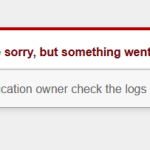This thread is resolved. Here is a description of the problem and solution.
Problem:
The client was facing issues in translating custom WPBakery page builder element using ATE.
Solution:
We provided the workaround which solved the issue.
This is the technical support forum for WPML - the multilingual WordPress plugin.
Everyone can read, but only WPML clients can post here. WPML team is replying on the forum 6 days per week, 22 hours per day.
Tagged: Not WPML issue
This topic contains 7 replies, has 2 voices.
Last updated by Noman 1 year, 7 months ago.
Assisted by: Noman.
| Author | Posts |
|---|---|
| January 10, 2024 at 8:32 am #15167490 | |
|
vanessaS-12 |
hello, i have this page hidden link which seems 100% translated (in french) using the ATE editor, but i still see some of the strings in original english. |
| January 10, 2024 at 10:17 am #15167999 | |
|
Noman WPML Supporter since 06/2016
Languages: English (English ) Timezone: Asia/Karachi (GMT+05:00) |
I'm working on this issue and will get back to you with an update soon. Thank you for your cooperation and patience |
| January 11, 2024 at 10:24 am #15173362 | |
|
Noman WPML Supporter since 06/2016
Languages: English (English ) Timezone: Asia/Karachi (GMT+05:00) |
The WPBakery page builder encoding attributes usually should work with the encoding="vc_link" attribute as mentioned in our doc: https://wpml.org/documentation/support/language-configuration-files/register-page-builder-content-for-translation/ So, I updated the XML with this attribute in WPML >> Settings > Custom XML Configuration:
<wpml-config>
<shortcodes>
<shortcode>
<tag>vc_btn</tag>
<attributes>
<attribute encoding="allow_html_tags">title</attribute>
<attribute type="link" encoding="vc_link">link</attribute>
</attributes>
</shortcode>
<shortcode>
<tag>vc_link</tag>
<attributes>
<attribute encoding="allow_html_tags">title</attribute>
<attribute type="link" encoding="vc_link">link</attribute>
</attributes>
</shortcode>
<shortcode>
<tag>features_carousel</tag>
<attributes>
<attribute type="area" encoding="urlencoded_json">box_repeater_items</attribute>
<attribute type="link" encoding="vc_link">link</attribute>
</attributes>
</shortcode>
</shortcodes>
</wpml-config>
When I apply this encoding attribute the default WPBakery page builder button elements show correctly in WPML Advanced Translation Editor but the custom-built features_carousel Links remains as it is. I tried to update the features_carousel link translation and it was working correctly as you can see in the below links. Default language: hidden link As the issue is arises in a custom-built element, it would consider the custom programming work, which is beyond the scope of our support. At this point, I would suggest you consider contacting one of our certified partners from this link: http://wpml.org/documentation/support/wpml-contractors/ You will get the custom assistance you need to get on with your project. I am sorry, I couldn't be much help here. Thank you for your cooperation and patience |
| January 15, 2024 at 7:46 am #15183244 | |
|
vanessaS-12 |
Hello, Thanks! |
| January 16, 2024 at 4:19 pm #15191177 | |
|
Noman WPML Supporter since 06/2016
Languages: English (English ) Timezone: Asia/Karachi (GMT+05:00) |
I understand your concerns. While WPML aims to be fully compatible with WPBakery, our primary support is for standard functionalities, and custom coding falls outside our regular scope. I appreciate your point about documentation and will certainly forward your feedback. To ensure you get the best assistance, I'm going to escalate this issue to our 2nd tier support for further review. They'll assess the situation and provide guidance or suggestions as needed. Thank you for your patience and understanding |
| January 16, 2024 at 4:42 pm #15191303 | |
|
Noman WPML Supporter since 06/2016
Languages: English (English ) Timezone: Asia/Karachi (GMT+05:00) |
I have now escalated this issue to our 2nd tier support for further review and will get back to you as soon as I have some news. Thank you |
| January 19, 2024 at 8:32 am #15203347 | |
|
vanessaS-12 |
Hello, while testing, I noticed the error I got on my live site too (I've reported this issue in a ticket yesterday) thanks! |
| January 21, 2024 at 8:07 am #15208034 | |
|
Noman WPML Supporter since 06/2016
Languages: English (English ) Timezone: Asia/Karachi (GMT+05:00) |
Sorry for the delay, it was my weekend (Friday-Saturday) and glad to hear your link encoding issue is solved. For the new issue, I noticed that you had reported the issue in chat and that issue was solved after clearing the cache, it might be temporary glitch as I couldn't replicate it on a fresh WordPress site, as shown in this video: Please remember, we handle one issue per chat/ticket as per our support policy. Since your original problem is fixed, feel free to start a new chat/ticket if you face the "We're sorry, but something went wrong." issue again on your site. We're here to assist. Thank you for your cooperation and understanding |