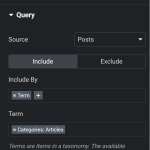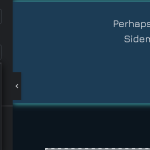This thread is resolved. Here is a description of the problem and solution.
Problem:
If you're creating websites locally and then uploading them to a client's server, you might encounter an issue where dynamic links created with Elementor's 'Internal URL' feature do not redirect to the correct language translations when using WPML. This problem also affects dynamic categories in elements like Loop Carousel, where the content from selected categories remains untranslated.
Solution:
To address this issue, we recommend the following steps:
1. Navigate to WPML -> Languages -> Make themes work multilingual.
2. Select the 'Adjust IDs for multilingual functionality' option.
3. Click the Save button.
4. Check if the problem is resolved.
5. If not, make a minor edit to the original post (even a dot or a space will suffice) and click the Update button to trigger a change in the translation.
6. Edit the translation of the post, ensuring the translation progress reaches 100%.
7. Verify if the issue is now resolved.
Please note that this solution might be irrelevant if it's outdated or not applicable to your case. If the problem persists, we highly recommend checking the related known issues, verifying the version of the permanent fix, and confirming that you have installed the latest versions of themes and plugins. Should you need further assistance, please open a new support ticket.
This is the technical support forum for WPML - the multilingual WordPress plugin.
Everyone can read, but only WPML clients can post here. WPML team is replying on the forum 6 days per week, 22 hours per day.
Tagged: Compatibility
This topic contains 19 replies, has 3 voices.
Last updated by Itamar 1 year, 5 months ago.
Assisted by: Itamar.
| Author | Posts |
|---|---|
| January 30, 2024 at 5:04 pm #15245748 | |
|
mariuszM-13 |
We create websites locally and when ready, upload them to clients' servers. So to make all the links work on the new domain, we use dynamic links in elementor. The option selected under each button is Dynamic> Internal Url > Content> [selected page/article/categowy]. When using WPML, all other links are properly redirected their second language translations, but these dynamic Internal URLs stay in English. See attached image. A workaround is not to use dynamic links, but then it makes no sense. Then I have to do the links twice. Once when the site is created to set it dynamically, so they still work when transferred onto a server. And then edit all links manually beore using WPML. Also, there is a similar problem with dynamic cagegories under Loop Carousel and every other element that display content from selected category. As you can see on the image attached. In the Include By fields I select Term and then under the Term field I select Categories: Articles. This in the Polish translation should point to "Kategoria: Artykuły" or "Category: Artykuły", but it doesn't. The content of the field stays untranslated in the Polish version. It stays as "Category: Articles", so the Loop Carousel has nothing to display. A workaround is to automatically translate and then edit the Polish version of the page and change the category. But it makes no sense. Because if I find out I need to edit the translation, then the fresh copy of the English version will be translated to Polisn with wrong category links. So each time I make a small adjustment in the translation, I will have to manually edit the copy. |
| January 30, 2024 at 8:13 pm #15246442 | |
|
Itamar WPML Supporter since 02/2016
Languages: English (English ) Timezone: Asia/Jerusalem (GMT+03:00) |
Hi, We will handle the first issue in this ticket - dynamic internal URLs. I can see you are using the Unlimited Elements for Elementor plugin. Does this problem happen with any dynamic field of Elementor? Regarding the second issue, please check the following errata page. It sounds like the same problem. Please check if it is the same problem and apply the suggested workaround. If it does not work, please open a new ticket with this issue, as in our forum, we try to deal with one issue per ticket. Regards, |
| January 31, 2024 at 8:16 am #15247743 | |
|
mariuszM-13 |
I would like to handle both prioblems here and no, the category problem has nothing to do with the other errata, as your errata relates to woocommerce with and without elementor. And problem I experience has nothing to do with woocommerce. The Internal URL problem has nothing to do with Unlimited Elements. It happens also when using a standard ELEMENTOR button. Everything else on the page gets translated, but the original Internal URL is kept. |
| January 31, 2024 at 10:20 am #15248431 | |
|
Itamar WPML Supporter since 02/2016
Languages: English (English ) Timezone: Asia/Jerusalem (GMT+03:00) |
Hi, Can you please help us replicate this problem? I'll migrate the test site to another server to see the issue if needed. We need to replicate this issue on a fresh WordPress installation. Then, I'll be able to escalate it to our compatibility team. For this, I created a test website with a clean WordPress install. You can access it through this link: hidden link With this link, you'll be directly logged in. I already installed Elementor + Pro on the test site. I already configured WPML to have English as the default language and Polish as the second language. Please let us know when everything is finished, and you can replicate the problem. Please describe the steps you took to reproduce the problem. I will need to know where to go to see what you did. Thanks, |
| January 31, 2024 at 10:36 am #15248479 | |
|
mariuszM-13 |
The elementor you installed does not have a pro activation, therefore when I try to set-up dynamic links, it prompts me to activate it first. Please activate and let me know when I can continue replicationg the problem. |
| February 1, 2024 at 9:16 am #15253357 | |
|
Itamar WPML Supporter since 02/2016
Languages: English (English ) Timezone: Asia/Jerusalem (GMT+03:00) |
Hi, Elementor Pro is now active on the test site. Regards, |
| February 1, 2024 at 9:35 am #15253530 | |
|
mariuszM-13 |
I know it is not active. I have just told you that. In order to replicate the problem it must be activated and this is what elementor told me. So please activate it. |
| February 1, 2024 at 10:02 am #15253723 | |
|
mariuszM-13 |
Ok. It now looks Elementor has been activated and I have been able to set up everything, so once translated I will be able to demonstrate not two, but now three problems. However, you never assigned any credits to WPML, so I cannot translate the content do actually demonstrate what I want to demonstrate. |
| February 1, 2024 at 8:14 pm #15256895 | |
|
Itamar WPML Supporter since 02/2016
Languages: English (English ) Timezone: Asia/Jerusalem (GMT+03:00) |
Hi, I activated automatic translation on the test site. It uses a dummy automatic translation engine. All it does is add the language code at the beginning of the translated string. But it should be good enough for this matter. Please proceed with replicating the problem. Thanks, |
| February 1, 2024 at 11:49 pm #15257239 | |
|
mariuszM-13 |
Listen... I have spent two days trying to re-create the problem, because you did not want to read instructions how to do it. First, you did not activate the Elementor Pro. Then you did not want to spare around 50 credits, so you set up a dummy automatic translation that is not a real translation. So whole my work has now been wasted. Intsead of replicating a real problem I ended up with something that "should be good" and it is already set without me. It is set in the way you thought would be good, not the way I wanted to set it to demonstrate the problem. Because you did not actually use the software the way it was supposed to be used and made unreversable changes, the whole thing now makes no sense and cannot be shown. And I have no more time and no patience to go through it again on another dummy site. This one is now toxic and continuing with it is just pointless... |
| February 4, 2024 at 2:03 pm #15263572 | |
|
Itamar WPML Supporter since 02/2016
Languages: English (English ) Timezone: Asia/Jerusalem (GMT+03:00) |
Hi, I'm sorry for any inconvenience that has been caused to you. However, I'm here to help you further with this issue. I'm also consulting our second-tier supporters about it. Meanwhile, please understand that my expertise is WPML, not any other plugin. I need your cooperation to help you with compatibility issues with other plugins. Your description of how to replicate the problem was unclear to me. I don't see how the fact the dummy translation engine is active on the test site prevents you from replicating the problem. As far as I could understand, the problem is with links, not translating text. Please correct me if I'm wrong. Were you able to replicate the issue on the test site? Many times, a video can help demonstrate the problem. If you can share a video with me, it would be great. I usually use this online screencast service. hidden link. It has a free subscription option. Alternatively, you can share access to your site with me and explain how to see the problem. For this, I'm enabling a private message for the following reply. |
| February 4, 2024 at 3:37 pm #15263648 | |
|
mariuszM-13 |
You had my co-operation right unitl you wasted my time and my work. If you did not understand the initial description, you should have told me and asked for clarification. You didn't. Instead you asked for re-plicating the problem. To replicate the problem I needed a sandbox site with WPML and Pro version of Elementor. It took you a while to activate both and to comminicate it, but at some point I was able to start replicating the problem. The first part of replication was to create the right posts, pages, dynamic links, menus and a switcher. I did that. The second part wast to manually translate the taxonomy, to exactly replicate what I did on the site that has a problem. At this point I realised there was no credit. All I asked was to add credits, so I could translate what I needed and continue setting up the sandbox site. Instead of giving me credits, you set up a dummy translation. The fact you still do not know the difference tells me that the second-tier support is a great idea. But I will try to explain as easily as possible... If I am replicating an actual problem, I need to use actual tools, not symulating actual tools. So if there is a problem with translating dynamic links under elementor pro from English to Polish, using an actual translation service, I need to be able to use an actual translation service to transtlate the site with Elementor from English to Polish. The dummy translation differs from the normal one significantly. Mainly because it does not translate! So the names of categories, dymanic fields and their content, extra metadata do not get translated. They are just copied. So if after a dummy translation the site still behaves inproperly, you still can't be sure whether you replicated the same problem or generated a set of different ones due to a difference in translation service. Similarily, if everything happens to work properly you still cannot be sure whether the initial problem was ever replicated and solved or not replicated at all, because nothing was actually translated. So the names of categories, metadata, fields, etc stayed the same and therefore in the final result something worked only because it was a 1:1 copy of the original. Once you activated dummy translation and set it to automatic, you ruined my work. You never gave me the chance to configure everything exactly as it was on the actual site. You just decided to ignore my work and run the first translation on your own. But it was my work, my process which at that point was only done half-way. And you ruined it. Because once the automatic translation was activated it made copies of settings, posts, metadata... Something I will not be able to ever un-do. The test was going to be made on a clean site with no prior WPML data and settings and because of your actions it wasn't. Even if you now remove WPML completely, you can never be sure it is comletely removed. I would have to start from the beginning on a clean sandbox site and frankly I have no time for being your beta tester any more. You broke it, so you fix it now. Never before you asked about a recording to demonstrate the problem. You asked about re-creating the problem, so I did try. Anyway, what would a recording change in this situation? It would show you where I go and where I click and the outcome. It seems a great idea! But let me think... I could show the problem even easier sending you some screenshots... In fact I already did in the first place! The ones you completely ingored and just asked me to replicate the problem for you. So no, I am not recording anything for you. And finally, I do not know you. I have no reason to trust you. Why would I ever give you access to any of my clients sites? |
| February 4, 2024 at 5:12 pm #15263856 | |
|
Itamar WPML Supporter since 02/2016
Languages: English (English ) Timezone: Asia/Jerusalem (GMT+03:00) |
Hi, I have nothing to add at this point. I'll wait to hear from our second-tier supporters if they have further ideas about this issue and how to continue. I'll update you once I have their reply. I appreciate your patience. |
| February 8, 2024 at 9:08 pm #15283387 | |
|
Itamar WPML Supporter since 02/2016
Languages: English (English ) Timezone: Asia/Jerusalem (GMT+03:00) |
Hi, A. Dynamic link translation issue. We were unable to replicate the issue on the test site. You can see it here. B. Loop based on category issue. Our second-tier supporter asks you to explain the steps to replicate this issue. Please understand that otherwise, it is impossible for us to help. Regards, |
| February 9, 2024 at 10:42 am #15285148 | |
|
mariuszM-13 |
It is impossible to help, because your second-tier support is talking to you, not to me. You do not have the key information to replicate the problem but for some reason it does not prevent you to talk to them on my behalf. I am not going to talk to you any more, since you have only been wasting my time. I expect second-tier support to contact me directly, so they can get information how to replicate the problem from me, not from you. |