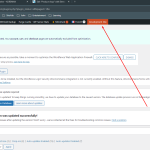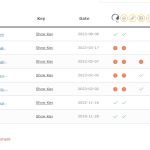This thread is resolved. Here is a description of the problem and solution.
Problem:
After migrating your site and changing its status from development to live in the WordPress dashboard, the 'Development site' banner is still visible.
Solution:
If you're experiencing this issue, we recommend following the steps outlined in our documentation. First, try the initial solution provided here: How to remove the 'This site is registered on WPML.org as a development site' notice.
If the banner persists, proceed with the additional steps found here: What if the notice still appears after moving to production?.
Please note that this solution might be irrelevant if it's outdated or not applicable to your specific case. We highly recommend checking related known issues at https://wpml.org/known-issues/, verifying the version of the permanent fix, and confirming that you have installed the latest versions of themes and plugins. If the issue persists, please open a new support ticket at WPML support forum for further assistance.
This is the technical support forum for WPML - the multilingual WordPress plugin.
Everyone can read, but only WPML clients can post here. WPML team is replying on the forum 6 days per week, 22 hours per day.