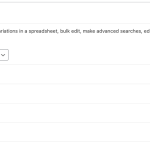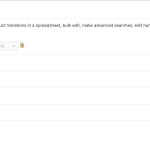This is the technical support forum for WPML - the multilingual WordPress plugin.
Everyone can read, but only WPML clients can post here. WPML team is replying on the forum 6 days per week, 22 hours per day.
Tagged: WCML
Related documentation:
This topic contains 7 replies, has 2 voices.
Last updated by mohamede-39 1 year, 10 months ago.
Assisted by: Prosenjit Barman.
| Author | Posts |
|---|---|
| August 24, 2023 at 8:24 am #14282571 | |
|
mohamede-39 |
The product show the 3 product variants in English and only two variants in Arabic |
| August 24, 2023 at 11:38 am #14284463 | |
|
mohamede-39 |
This is the product link hidden link |
| August 24, 2023 at 11:52 am #14284581 | |
|
Prosenjit Barman WPML Supporter since 03/2023
Languages: English (English ) Timezone: Asia/Dhaka (GMT+06:00) |
Hello There, I understand the issue you're having. It appears the variations aren't properly synchronized across languages, which is why one of the variations isn't displayed in the Arabic product. Please follow the steps mentioned below and check if that helps to solve the issue. - Please go to the "WooCommerce > WooCommerce Multilingual > Status" section. Please wait until the process is finished. It will adjust the relationship between the variation across languages and hopefully, will fix the issue. Let me know the update. I will be happy to help if you need further assistance in this matter. Best regards, |
| August 24, 2023 at 12:13 pm #14284699 | |
|
mohamede-39 |
It keeps loading forever |
| August 24, 2023 at 12:24 pm #14285505 | |
|
mohamede-39 |
When it finished, I cleared the cache but did not solve the problem |
| August 25, 2023 at 6:07 am #14288855 | |
|
Prosenjit Barman WPML Supporter since 03/2023
Languages: English (English ) Timezone: Asia/Dhaka (GMT+06:00) |
Hello There, As the issue persists, please follow the steps below and check if that helps. Make sure to take a full backup of the site. - Please go to "WPML > Support > troubleshooting" section. If you still see the issue, a closer inspection will be required to understand the root cause. I would like to request temporary access (wp-admin and FTP) to your site to take a better look at the issue. It would be better to a testing site where the issue is replicated. You will find the needed fields for this below the comment area when you log in to leave your next reply. The information you will enter is private which means only you and I can see and have access to it. Maybe I'll need to replicate your site locally. For this, I’ll need to temporarily install a plugin called “Duplicator” or "All in One WP Migration" on your site. This will allow me to create a copy of your site and your content. Once the problem is resolved I will delete the local site. Let me know if this is ok with you. IMPORTANT Looking forward to your response. Best Regards, |
| August 28, 2023 at 3:32 am #14297071 | |
|
Prosenjit Barman WPML Supporter since 03/2023
Languages: English (English ) Timezone: Asia/Dhaka (GMT+06:00) |
Hello There, Thank you for sharing the access information. I have checked and have successfully been able to solve the issue. To resolve the problem, attribute synchronization was required. Here's the procedure I followed that solves the issue. - I navigated to "WooCommerce > WooCommerce Multilingual > Attributes." Please check and let me know if you need any further assistance in this matter. I will be happy to assist. Best Regards, |
| August 28, 2023 at 8:59 am #14298773 | |
|
mohamede-39 |
Thanks for solving the problem, they appear only in the product details. however it should be appear from out side like the English version. Please see the screenshots |
| August 28, 2023 at 9:27 am #14298941 | |
|
mohamede-39 |
Thanks for Prosenjit Barman |