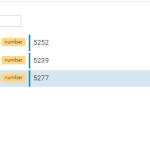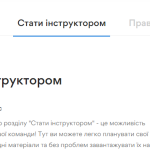This thread is resolved. Here is a description of the problem and solution.
Problem:
If you're experiencing issues with some texts not being translated when switching to a specified language, even though all texts were translated using the WPML plugin, the problem might be related to the custom tabs Elementor element that is not WPML Translation Editor compatible.
Solution:
To resolve this issue, we recommend the following steps:
1. Add the following XML configuration to the WPML >> Settings > Custom XML Configuration section:
<wpml-config>
<elementor-widgets>
<widget name="tm-tabs">
<fields-in-item items_of="items">
<field type="Heading" editor_type="LINE">title</field>
<field type="Content" editor_type="VISUAL">content</field>
<field type="template_id" editor_type="LINE">template_id</field>
</fields-in-item>
</widget>
</elementor-widgets>
</wpml-config>
2. Insert the following code into the functions.php file of your theme to make template IDs translatable using the Advanced Translation Editor:
add_filter( 'wpml_tm_job_field_is_translatable', '__return_true' );
3. Make a small change in the default language page, then open the secondary language page in the WPML Translation Editor and add the translated template IDs as a translation. This should display the translated content on the frontend.
For more details, you can refer to the following documentation:
This is the technical support forum for WPML - the multilingual WordPress plugin.
Everyone can read, but only WPML clients can post here. WPML team is replying on the forum 6 days per week, 22 hours per day.
This topic contains 3 replies, has 2 voices.
Last updated by 1 year, 8 months ago.
Assisted by: Noman.