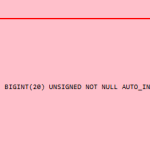This is the technical support forum for WPML - the multilingual WordPress plugin.
Everyone can read, but only WPML clients can post here. WPML team is replying on the forum 6 days per week, 22 hours per day.
| Sun | Mon | Tue | Wed | Thu | Fri | Sat |
|---|---|---|---|---|---|---|
| - | 7:00 – 12:00 | 7:00 – 12:00 | 7:00 – 12:00 | 7:00 – 12:00 | 7:00 – 12:00 | - |
| - | 13:00 – 16:00 | 13:00 – 16:00 | 13:00 – 16:00 | 13:00 – 16:00 | 13:00 – 16:00 | - |
Supporter timezone: America/Sao_Paulo (GMT-03:00)
Tagged: Bug
This topic contains 2 replies, has 0 voices.
Last updated by marilynC 3 weeks, 5 days ago.
Assisted by: Lucas Vidal de Andrade.
| Author | Posts |
|---|---|
| April 16, 2025 at 1:27 pm #16939126 | |
|
marilynC |
Background of the issue: Symptoms: Questions: |
| April 16, 2025 at 2:04 pm #16939363 | |
|
Lucas Vidal de Andrade WPML Supporter since 11/2023
Languages: English (English ) Spanish (Español ) German (Deutsch ) Portuguese (Brazil) (Português ) Timezone: America/Sao_Paulo (GMT-03:00) |
Hey there, I've enabled the private fields so you can share access to the staging version safely. Also, please tell me how I can reproduce the issue, so I can check it. - If you do not see the wp-admin/FTP fields, this means your post and site login details are being made PUBLIC. DO NOT post your website details if you do not see the required wp-admin/FTP fields. If you do not, ask me to enable the private box. The private box looks like this: hidden link |
| April 16, 2025 at 3:43 pm #16940078 | |
|
marilynC |
I have created a new staging. The DNS is now propagating. I will be giving you updates when it is up and running |
| April 16, 2025 at 3:48 pm #16940100 | |
|
Lucas Vidal de Andrade WPML Supporter since 11/2023
Languages: English (English ) Spanish (Español ) German (Deutsch ) Portuguese (Brazil) (Português ) Timezone: America/Sao_Paulo (GMT-03:00) |
Ok. The private fields are enabled. Please answer when you have the credentials and the website running. |
| April 17, 2025 at 2:57 pm #16944811 | |
|
Lucas Vidal de Andrade WPML Supporter since 11/2023
Languages: English (English ) Spanish (Español ) German (Deutsch ) Portuguese (Brazil) (Português ) Timezone: America/Sao_Paulo (GMT-03:00) |
Hey there, I got an internal server error, when deactivating some plugins. Can you please restore the staging version? I'll create a local copy this time, so we don't run into this issue a second time. Thanks for your cooperation. |
| April 17, 2025 at 3:41 pm #16945012 | |
|
marilynC |
I fixed it! |
| April 17, 2025 at 7:04 pm #16945676 | |
|
Lucas Vidal de Andrade WPML Supporter since 11/2023
Languages: English (English ) Spanish (Español ) German (Deutsch ) Portuguese (Brazil) (Português ) Timezone: America/Sao_Paulo (GMT-03:00) |
Hey there, Thank you so much. I was able to fix the issue in the testing environment you sent. Please test this before on a staging version before applying it and make sure to have a full website backup before proceeding: Access PhpMyAdmin and run the following command: ALTER TABLE wp_icl_translations CHANGE translation_id old_translation_id BIGINT(20) UNSIGNED NOT NULL; then: ALTER TABLE wp_icl_translations ADD COLUMN translation_id BIGINT(20) UNSIGNED NOT NULL AUTO_INCREMENT PRIMARY KEY FIRST; and finally: ALTER TABLE wp_icl_translations DROP COLUMN old_translation_id; There was an issue with the auto-increment on the indexes of your translations, which sometimes happens on faulty migrations. The commands delete and recreates the translation_id column, with the auto-increment properly configured. Let me know if it works on your side. |
| April 21, 2025 at 7:07 pm #16952653 | |
|
marilynC |
I get an error on the second command, it just says I can't execute the command. If I only run the first and 3rd it deletes everything related to WPML, and I can't do any translation on my site |
| April 22, 2025 at 2:53 pm #16955965 | |
|
Lucas Vidal de Andrade WPML Supporter since 11/2023
Languages: English (English ) Spanish (Español ) German (Deutsch ) Portuguese (Brazil) (Português ) Timezone: America/Sao_Paulo (GMT-03:00) |
Hello, Thanks for sharing your results. I couldn't create a copy of your staging version (I tried in different ways, but always got an error building the packages). In this case, please restore the staging version, so it matches your live website (at the moment, the issue is solved on the staging version). This way, I can recheck the steps and see what might be going wrong. Let me know. |
| April 22, 2025 at 4:02 pm #16956449 | |
|
marilynC |
Ok it is fixed! I reset the staging so it is the same as the live version |
| April 23, 2025 at 5:30 pm #16961627 | |
|
Lucas Vidal de Andrade WPML Supporter since 11/2023
Languages: English (English ) Spanish (Español ) German (Deutsch ) Portuguese (Brazil) (Português ) Timezone: America/Sao_Paulo (GMT-03:00) |
Hello there. Thanks for sharing. The steps didn't seem to work this time. In this case, please revert back to a previous backup, before running the SQL commands I shared. Then, update the staging version with that backup as well. Let me know. I apologize for the back and forth, but I'll need to get a second opinion with my dev colleagues. When I shared the SQL queries, it worked flawlessly in the staging version when tested. Thanks for all the cooperation. Regards, |
| April 23, 2025 at 7:50 pm #16961940 | |
|
marilynC |
Okay I reverted the staging DB to last week's version and did your corrections but still got the same issue with the second query. Here is an image of the error it gives me |
| April 23, 2025 at 8:30 pm #16961994 | |
|
Lucas Vidal de Andrade WPML Supporter since 11/2023
Languages: English (English ) Spanish (Español ) German (Deutsch ) Portuguese (Brazil) (Português ) Timezone: America/Sao_Paulo (GMT-03:00) |
Thank you for sharing. I think I expressed myself poorly, I apologize. Please restore the previous version and do not run the SQL queries. My idea is to take that to our devs as it was before. Thank you for your patience. Let me know when the staging version matches that, so I can proceed. |
| April 24, 2025 at 11:55 am #16964098 | |
|
marilynC |
Okay I fixed it! Sorry about the confusion. |
| April 24, 2025 at 7:31 pm #16966032 | |
|
Lucas Vidal de Andrade WPML Supporter since 11/2023
Languages: English (English ) Spanish (Español ) German (Deutsch ) Portuguese (Brazil) (Português ) Timezone: America/Sao_Paulo (GMT-03:00) |
Hey there, I'm still checking your issue. I'll be back once I have new information. Thank you for your patience. No need to apologize 🙂 |
The topic ‘[Closed] Website Migration causes error (WordPress database error: [Duplicate entry '0' for key 'PRIMARY'…’ is closed to new replies.