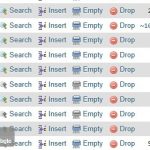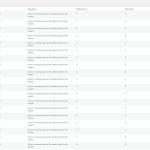This is the technical support forum for WPML - the multilingual WordPress plugin.
Everyone can read, but only WPML clients can post here. WPML team is replying on the forum 6 days per week, 22 hours per day.
| Sun | Mon | Tue | Wed | Thu | Fri | Sat |
|---|---|---|---|---|---|---|
| - | - | 9:00 – 18:00 | 9:00 – 18:00 | 9:00 – 18:00 | 9:00 – 18:00 | 9:00 – 18:00 |
| - | - | - | - | - | - | - |
Supporter timezone: America/Lima (GMT-05:00)
Tagged: Known issue
This topic contains 24 replies, has 0 voices.
Last updated by Andreas W. 8 months, 3 weeks ago.
Assisted by: Andreas W..
| Author | Posts |
|---|---|
| May 2, 2025 at 3:49 pm #16990217 | |
|
simeaM |
Background of the issue: I digged deeper in the Problem, and it looks like the SQL is kinda wrong. SELECT p.post_type INNER JOIN sxu_icl_translations source_t LEFT JOIN wp_icl_translations target_t WHERE But the DB Table prefix is sxu_ and not wp_ So it cannot find the wp_icl_translations and the wp_icl_translation_status tables. Symptoms: Questions: |
| May 5, 2025 at 11:11 pm #16998700 | |
|
Bobby WPML Supporter since 04/2015
Languages: English (English ) Timezone: America/Los_Angeles (GMT-08:00) |
Hi there, I reviewed the previous conversation your friend had with our team and yes it looks like they were asking him to verify that the icl_translations and icl_string_translations tables are available. if they are missing this can cause an issue. You can also verify that by going to your database and sharing a screenshot of the _icl tables with me so I can further review them. |
| May 6, 2025 at 9:49 am #17000593 | |
|
simeaM |
As shown, the Tables are there, but the SQL query wants the wrong tables. So I need to check where does the SQL get build? |
| May 6, 2025 at 9:22 pm #17003676 | |
|
Bobby WPML Supporter since 04/2015
Languages: English (English ) Timezone: America/Los_Angeles (GMT-08:00) |
Thank you for confirming! Yes you are right the SQL is targeting the wrong prefix. I doubt this was the case as this is typically rare but was the prefix recently changed? If yes I'd review the following documentation: However, it might be best if we could take a closer look and test further. I would like to request temporary access (wp-admin and FTP) to your site to test the issue. **Before we proceed It is necessary to take FULL BACKUP of your database and your website. Providing us with access, you agree that a backup has been taken ** I often use the Duplicator plugin for this purpose: http://wordpress.org/plugins/duplicator/ NOTE: If access to the live site is not possible and the staging site does not exist please provide me with a duplicator package created with the duplicator plugin. Thank you, |
| May 9, 2025 at 7:18 am #17014791 | |
|
Bobby WPML Supporter since 04/2015
Languages: English (English ) Timezone: America/Los_Angeles (GMT-08:00) |
Thank you for providing the access details. Regarding the warning message: The following target languages do not support automatic translations: Albania, Australia, Benin, Bolivia (Spanish), Bulgaria, Congo - Kinshasa (Lingala), Dominican Republic, Finland (Finnish), France, Germany, Greece, Iran (Persian), Ireland (English), Italy (Italian), Japan (Japanese), Kenya (Swahili), Latvia, Lithuania, Madagascar (Malagasy), Myanmar (Burmese), Netherlands (Dutch), Panama (Spanish), Papua New Guinea, Peru (Spanish), Poland, Romania, Russia (Russian), Singapore (English), South Korea (Korean), Spain (Spanish), Sri Lanka (Sinhala), Sweden (Swedish), Switzerland (French), Thailand, Togo (Ewe), Trinidad & Tobago (English), UAE (Arabic), Ukraine (Ukrainian), United Kingdom (English), United States (English), Venezuela (Spanish), Vietnam. This means these languages are not currently mapped to a supported language for automatic translation. To resolve this—especially if you're planning to use the WPML Advanced Translation Editor—click on “Fix” and map each of the listed languages to a corresponding supported language. Additionally, I performed a test and deactivated several languages. After doing this, WPML → Translation Management began working correctly, and the items reappeared in the translation queue. |
| May 14, 2025 at 9:26 am #17031196 | |
|
simeaM |
So you say that i have to many Languages? Because this is clearly a SQL problem? |
| May 14, 2025 at 7:01 pm #17034132 | |
|
Bobby WPML Supporter since 04/2015
Languages: English (English ) Timezone: America/Los_Angeles (GMT-08:00) |
Yes and no, I should have clarified better -- what I believe is happening is that the amount of languages is causing this behavior and the site might need more performance. One thing to try is increasing the WP Memory limit from 256M to 500M or to 750M. You have the allowance to go all the way to 768M but the current WP environment is throttled at 256M Please increase it and let me know your results. If that does not help then we can investigate possible issues with SQL |
| May 16, 2025 at 12:24 pm #17041636 | |
|
simeaM |
Strange now it works on the Staging but not on the Real Website. |
| May 16, 2025 at 5:38 pm #17043068 | |
|
Bobby WPML Supporter since 04/2015
Languages: English (English ) Timezone: America/Los_Angeles (GMT-08:00) |
Was the WP Memory Limit increased on both staging and live or did it just work without issues on staging? |
| May 20, 2025 at 1:18 pm #17052948 | |
|
simeaM |
On both, to 768M. |
| May 20, 2025 at 2:00 pm #17053183 | |
|
Joshy Merki |
Sorry i will write now with my account. It takes to long that the Email is geeting to my Coworker and then to me. I have updatet both. On the Developer Site it works now. But on the Live site its still missing. It Could be because the Developer site is in the Cloud enviroment and the Live site is on the Server from SiteGround. |
| May 21, 2025 at 6:56 am #17055249 | |
|
Bobby WPML Supporter since 04/2015
Languages: English (English ) Timezone: America/Los_Angeles (GMT-08:00) |
Hi there, If possible, please clear the cache and deactivate SG's object caching. Let me know your results. |
| May 21, 2025 at 1:07 pm #17057487 | |
|
Joshy Merki |
Hi Tried it and still not worked. I Disabled the Memecache and NGINX and the Plugin. |
| May 21, 2025 at 9:00 pm #17059103 | |
|
Bobby WPML Supporter since 04/2015
Languages: English (English ) Timezone: America/Los_Angeles (GMT-08:00) |
From the live site go to WPML->Support->ATE Error log and share with me the top 5 entries, this will help us see what is happening in the background. Also in the WPML->Support page note anything that is below the minimum requirements, it should display your WP Memory and Limits, etc. |
| May 23, 2025 at 4:03 pm #17067229 | |
|
Joshy Merki |
Error Log here: |