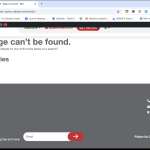This thread is resolved. Here is a description of the problem and solution.
Problem:
The client was experiencing issues with setting up WPML after installing it alongside the ACF plugin on their WordPress site. They encountered problems such as missing language options, a white screen during configuration, and URLs incorrectly prefixed with language codes. Additionally, pages were not displaying in the backend.
Solution:
1. We recommended installing the ACF Multilingual plugin to properly translate ACF content and configuring the field group and field translation preferences. Helpful guides include:
https://wpml.org/documentation/related-projects/translate-sites-built-with-acf/
https://wpml.org/documentation/translating-your-contents/
2. To address the issue of missing languages, we suggested resetting the WPML plugin to regenerate the language tables. Guidance on resetting WPML can be found here:
https://wpml.org/documentation/getting-started-guide/language-setup/deleting-languages-and-plugin-data-by-doing-a-wpml-reset-on-your-site/#step-3-do-the-wpml-reset
3. For the white screen issue, we performed several hard refreshes which resolved the problem, allowing the setup page to display properly.
4. To fix the issue with pages not appearing in the backend, we adjusted the translation preferences for pages and re-saved each page to reattach the language details.
If this solution does not resolve your issue, or if it seems outdated or irrelevant to your case, we highly recommend checking related known issues at https://wpml.org/known-issues/, verifying the version of the permanent fix, and confirming that you have installed the latest versions of themes and plugins. If further assistance is needed, please open a new support ticket at WPML support forum.
This is the technical support forum for WPML - the multilingual WordPress plugin.
Everyone can read, but only WPML clients can post here. WPML team is replying on the forum 6 days per week, 22 hours per day.
Tagged: Exception
This topic contains 15 replies, has 0 voices.
Last updated by pedroF-15 2 months, 2 weeks ago.
Assisted by: Prosenjit Barman.
| Author | Posts |
|---|---|
| November 4, 2024 at 7:48 am #16358964 | |
|
pedroF-15 |
Background of the issue: Symptoms: Questions: |
| November 4, 2024 at 8:59 am #16359379 | |
|
Prosenjit Barman Supporter
Languages: English (English ) Timezone: Asia/Dhaka (GMT+06:00) |
Hello There, I understand what you're looking for and will try my best to assist. Since you're using ACF on your site, it’s necessary to install the ACF Multilingual plugin to translate the ACF content properly. You need to configure the field group and field translation preferences correctly using the ACF Multilingual. Please take a moment to read the guide below, as it will help you understand how to get started. - https://wpml.org/documentation/related-projects/translate-sites-built-with-acf/ Once the field group and everything are configured correctly, try translating the Pages post. If you need assistance with the translation process, you can refer to this guide: https://wpml.org/documentation/translating-your-contents/. The resources above should help to proceed further with WPML. From the screenshot, I also noticed a warning about the missing tables. To resolve this warning, you can follow the advice I provided in the response below. Please try and feel free to let me know if you need further assistance or clarification on any point. I'll be happy to help. Best regards, |
| November 4, 2024 at 10:46 am #16360255 | |
|
pedroF-15 |
Hi I tried to follow the procedure but the WPML plugin behaves weirdly in this case, It is not at all showing any of the language list to be added. Could you help me what is this causing issue No Languages are shown, and when I try to add Language using Create a custom Language option it shows an error to load the languages. Kindly help me in adding the languages. |
| November 5, 2024 at 3:49 am #16363952 | |
|
Prosenjit Barman Supporter
Languages: English (English ) Timezone: Asia/Dhaka (GMT+06:00) |
Hi There! It appears that the language table in the database is empty or corrupted, which is why the languages aren’t appearing in the list. Since you haven’t completed the WPML setup or added any translations yet, could you please reset the WPML plugin and try setting it up again? This will regenerate the tables and should resolve the issue. To understand the process of resetting WPML, please check this guide: https://wpml.org/documentation/getting-started-guide/language-setup/deleting-languages-and-plugin-data-by-doing-a-wpml-reset-on-your-site/#step-3-do-the-wpml-reset Once the Reset is completed, activate the plugin again and then proceed to setup the plugin. I hope the issue will not happen again. Please try and let me know how it goes. I'll be happy to help iif you need further assistance in this matter. Best regards, |
| November 5, 2024 at 5:22 am #16364026 | |
|
pedroF-15 |
Hi Still I am facing the same issue, I need your support on this, can we connect for any kind of Live chat to solve the issue, The plugin is not at all able to configure properly. I have installed all the Main Plugins required by wpml. It is good to chat together to solve the issue. Kindly do the needful. thank you. |
| November 5, 2024 at 8:23 am #16364613 | |
|
pedroF-15 |
Hi its an High priority issue, where the translator team needs to start work on it. Kindly help us as early as possible |
| November 5, 2024 at 1:32 pm #16366960 | |
|
pedroF-15 |
Hi Till now I have not got the any update from your end, kindly allow me to Chat with you to solve the issue together. Its in High priority for me. Kindly do help. |
| November 6, 2024 at 3:08 am #16369632 | |
|
Prosenjit Barman Supporter
Languages: English (English ) Timezone: Asia/Dhaka (GMT+06:00) |
Hello There! I understand the urgency and am ready to assist you further. Since the issue continues, a closer inspection will be necessary to identify the root cause. I would like to request temporary access (wp-admin and FTP) to your site so I can take a better look at the issue. It would be better to have a testing site where the issue is replicated. You will find the needed fields below the comment area when you log in to leave your next reply. The information you will enter is private which means only you and I can see and have access to it. Maybe I'll need to replicate your site locally. For this, I’ll need to temporarily install a plugin called “Duplicator” or "All in One WP Migration" on your site. This will allow me to create a copy of your site and your content. Once the problem is resolved I will delete the local site. Let me know if this is ok with you. IMPORTANT Looking forward to your response. [Please note that to effectively manage all tickets, we follow a systematic approach, which may result in varying response times. Response times can also differ due to time zone differences. However, if the ticket queue is lower, we’ll do our best to respond promptly. Sorry for any inconvenience caused by delays. If you need immediate assistance, please feel free to start a chat and in reference, share the link to your open ticket, and request help. Our support team will be happy to assist you.] Best Regards, |
| November 6, 2024 at 5:59 am #16369766 | |
|
Prosenjit Barman Supporter
Languages: English (English ) Timezone: Asia/Dhaka (GMT+06:00) |
Hi! Thank you for providing access. I checked using a database management tool and found that the Languages table is empty and not being created, even after resetting and regenerating the language table. It appears that the language information needs to be inserted manually into the database. Unfortunately, I do not have the necessary access privileges to make the required changes in the database table using the plugin. Could you please share the database access information from the server side so that I can make the required changes? Once the Language information is added to the table, you should be able to select languages and proceed to the next step. I have enabled the private box for you to securely share this information. Looking forward to your response and appreciate your cooperation in this matter. Best regards, |
| November 7, 2024 at 10:23 am #16376209 | |
|
pedroF-15 |
i do have access to the database. let me know what procedure I have to follow to insert the data in the respective tables. thanks you |
| November 8, 2024 at 4:01 am #16380457 | |
|
Prosenjit Barman Supporter
Languages: English (English ) Timezone: Asia/Dhaka (GMT+06:00) |
Hello There! The data in the `icl_languages` and `icl_flags` tables is the same across all sites. To resolve the issue, I would export the SQL for both tables from my development environment and then import them into your site. This should help fix the issue. If you’re comfortable with this process, please download the tables from the following URL and import them into your database: hidden link. You may need to delete the existing tables from the database before you import. ⚠️ Please make sure to back up your site and database before making any changes to the database. Give it a try, and let me know how it goes. If you need any further assistance or clarification regarding the import, please let me know. I’m here to help! Best regards, |
| November 8, 2024 at 1:43 pm #16382293 | |
|
pedroF-15 |
Hi As per your suggestion, I am able to install the data in tables, when I started to configure wpml settings, but its showcasing white screen could you please look into the issue. thanks in advance |
| November 11, 2024 at 4:36 am #16386498 | |
|
Prosenjit Barman Supporter
Languages: English (English ) Timezone: Asia/Dhaka (GMT+06:00) |
Hi There! Thank you for the update. Glad to hear that you've successfully added the entries to the database. To investigate the blank screen issue, I logged into your site and noticed the blank screen as well. However, after performing several hard refreshes, the setup page displayed properly, allowing me to complete the setup. The remaining steps in the setup involved setting up a translator, sharing site data, and installing the necessary plugin. I selected the default options to complete the setup. The translation management is now showing correctly. Please check this screenshot: hidden link I hope it helped. Feel free to let me know if you need further assistance in this matter. I'll be happy to help. Best regards, |
| November 11, 2024 at 5:05 am #16386512 | |
|
pedroF-15 |
Hi Thanks for the update. The default url of the site is prefixed with Language code like hidden link instead of this it is adding hidden link is there anyways to take out the language code for the default language. I just want plane url not with language code for default language setup. thank you. |
| November 11, 2024 at 5:15 am #16386538 | |
|
pedroF-15 |
And also it has deleted all my data completely from the website. there is no pages at the backend kindly help me in bringing back the data |